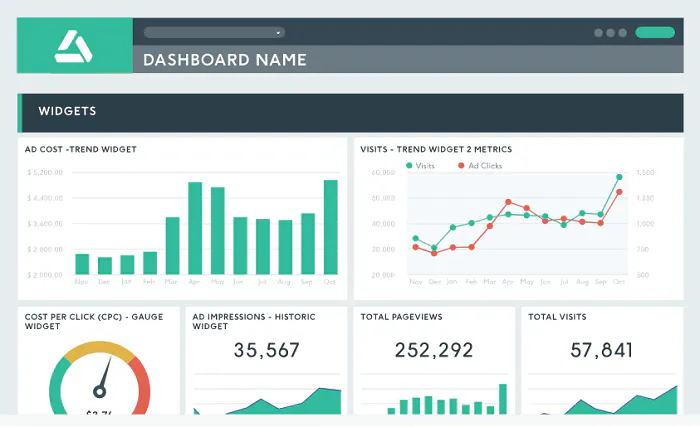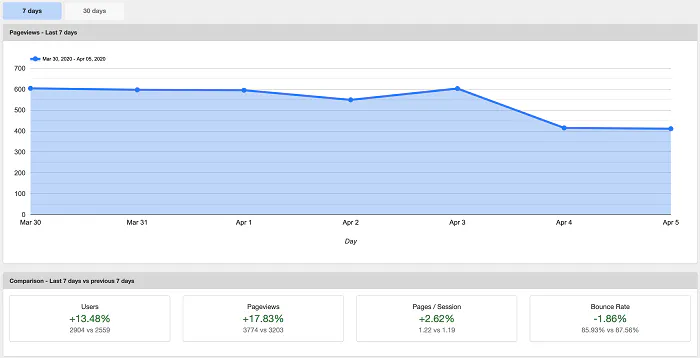Google Analytics is a must-have tool for any marketer. From telling you more about where your visitors come from to showing you what they do on your site while they’re there, Google Analytics offers tons of free information you can use to enhance your marketing.
You can also customize Google Analytics to make it fit your needs, giving you all the information you need to see at a glance to make content decisions. You can do this through the Dashboards feature. Dashboards typically focus on a few specific metrics for one goal, like social media marketing or customer acquisition, using a set of widgets.
Those widgets drill down data to help you meet your marketing goals. For example, a dashboard might focus solely on your blog, showing you your most popular posts, your top backlinks, and other blog-related information. Another dashboard might assist your social media marketing with datasets on social media traffic and top social media-shared content.
You can have multiple dashboards in Google Analytics, allowing you to switch between the data you need to view when you need to view it.
8 of the Best Google Analytics Dashboards
The following Google Analytics dashboards target a range of data, from audience engagement to mobile responsiveness.
Content Analysis Dashboard
Drilling down the success of your content is made simple with this Content Analysis Dashboard. Find information about your pageviews and unique pageviews, the average time spent on each page, the bounce rate for each page, and other metrics that determine how well your content performs across your site.
Download the Content Analysis Dashboard here.
Social Media Dashboard
Screenshot via Google Analytics Solutions Gallery
Use the Social Media Dashboard to determine how well your site and social media channels are working together. Learn what kind of traffic you get from social networks, what percentage of your new visitors are from social channels, and what content gets shared the most on social media.
Download the Social Media Dashboard here.
Engagement and Loyalty Dashboard
When you want to learn more about how your visitors are accessing your site (mobile, tablet, or desktop/laptop), how often they return, and how often they’re exiting your pages, this dashboard can help. Get insight into traffic acquisition, mobile usage, and website engagement to help you tailor your content and pages to your visitors.
Download the Engagement and Loyalty Dashboard here.
Ecommerce Dashboard
If you have an e-commerce website, this dashboard can tell you important metrics to help you grow sales. It includes your total revenue, number of transactions, average order value, per-visit value, your top 10 products, and where your visitors come from.
Download the Ecommerce Dashboard here.
DashThis SEO Dashboard
Screenshot via DashThis
If you don’t mind paying for a dashboard, the DashThis SEO Dashboard might be for you (and you can try it for 15 days for free, just to make sure). The dashboard integrates with other SEO tools you use, including GA, to track SEO metrics, like Cost Per Click (CPC) performance and ranking information.
Download the DashThis SEO Dashboard here.
Blogging Dashboard
This dashboard is technically for personal bloggers, but it can definitely give you key information about your small business blog. The Blogging Dashboard includes screen resolution, mobile, page, and keyword data to show you how traffic comes to your blog and how well you’re optimizing it for them.
Download the Blogging Dashboard here.
Website Check Dashboard
Your website is a crucial hub for your business, and this dashboard notes potential problems that could interfere with your customer experience. Get an overview of page speed, mobile users, “Page not found” messages, revenue goals, and more.
Download the Website Check Dashboard here.
ShareThis Google Analytics Dashboard
Screenshot via ShareThis Google Analytics Dashboard for WordPress
The ShareThis Google Analytics Dashboard is a bit different from others on this list. Rather than setting it up through your Google Analytics account, you’ll download and install it into WordPress as a plugin. Therefore, you won’t need to switch out of your WordPress browser tab to see your Google Analytics data. It’s all conveniently located within your WordPress dashboard.
This free plugin connects quickly and easily to your GA account, so you can start viewing data immediately. Find real-time stats on traffic sources, popular pages, demographics, and visitor trends, giving you an informative overview of your site’s performance.
Download the ShareThis Google Analytics Dashboard here.
How to Create Your Own Google Analytics Dashboards
It’s also relatively simple to create your own dashboard in GA if you can’t find one that fits what you’re looking for. To do so, sign in to your Google Analytics account. Click Customization, then Dashboards. Click the Create button to make a dashboard. You can use either a starter dashboard with a few widgets selected or start from scratch to add the metrics you need.
But, with just a few clicks, you can get the ShareThis Google Analytics Dashboard set up in your WordPress dashboard for free to analyze and monitor your traffic and engagement with a visual overview.