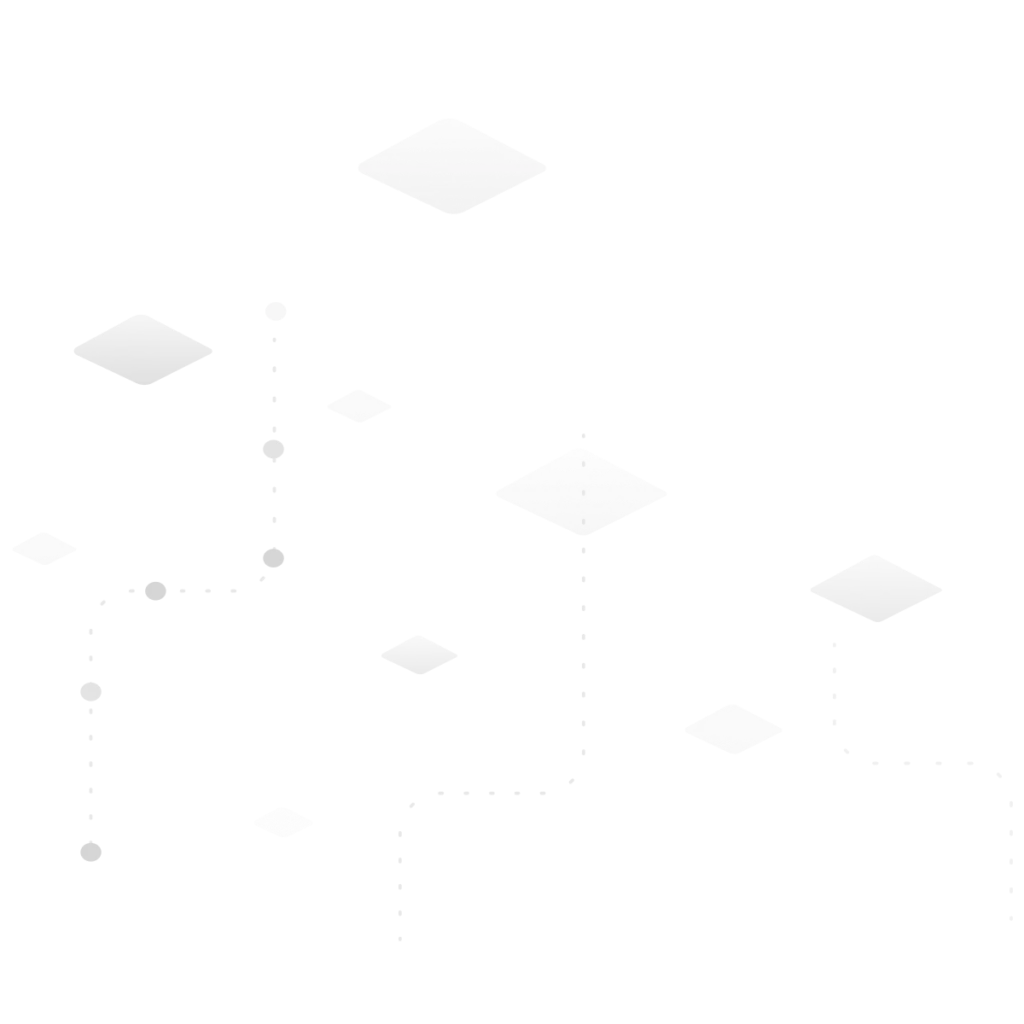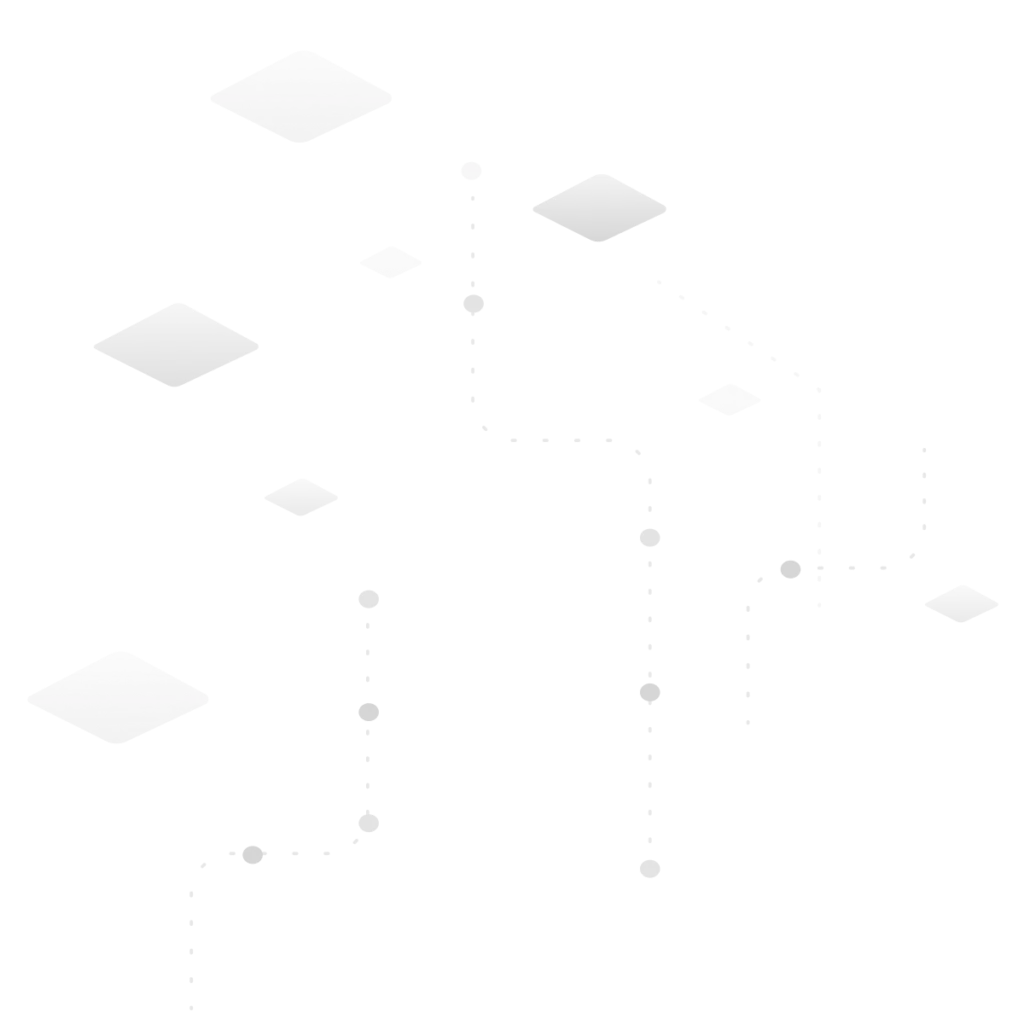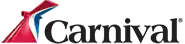- Free to use
- Easy to install
- Quick to customize
Join Millions of Content Creators Across the World
Try it now
[sharethis-reaction-buttons]
Open source just tastes better. Our beautiful reaction emoji’s have been hand crafted with love by JoyPixels.

- Download the plugin
Search for “ShareThis Reaction Buttons” in the WordPress directory - Customize the design
Select your reactions and tailor the buttons to match your brand
Frequently Asked Questions
Got any questions about our products and services? Look no further!
Install ShareThis Reaction Buttons just like any other plugin. Simply download the file directly from this page or search for us in the WordPress directory and click “Install”. After you install and activate the plugin, simply configure your buttons and create an account.
Not sure how to install a WordPress plugin? Get step-by-step instructions here.
If you’re already using the new ShareThis buttons, and want to migrate to our WordPress plugin, we’ve got your back. Install the plugin, then from the first configuration screen click, “connect to an existing property”. Login, and select your property from the list. We’ll sync your settings from our platform.
( If you were using the non WordPress version of our Reaction buttons, don’t forget to remove the hard coded JS, and any hard coded reaction button divs! )
At the moment you’re not able to change your reaction button answer but we hope to make a redo option in a future release!
Yes! Once installed you’ll be able to fully see your reaction buttons on mobile.
Nope! The ShareThis Reaction Buttons plugin is a working standalone product.
We would love to hear your feedback about this product!
Review This Share Tool:
Get your Reaction Buttons Plugin for WordPress
Give your audience a fun and easy way to share their reactions