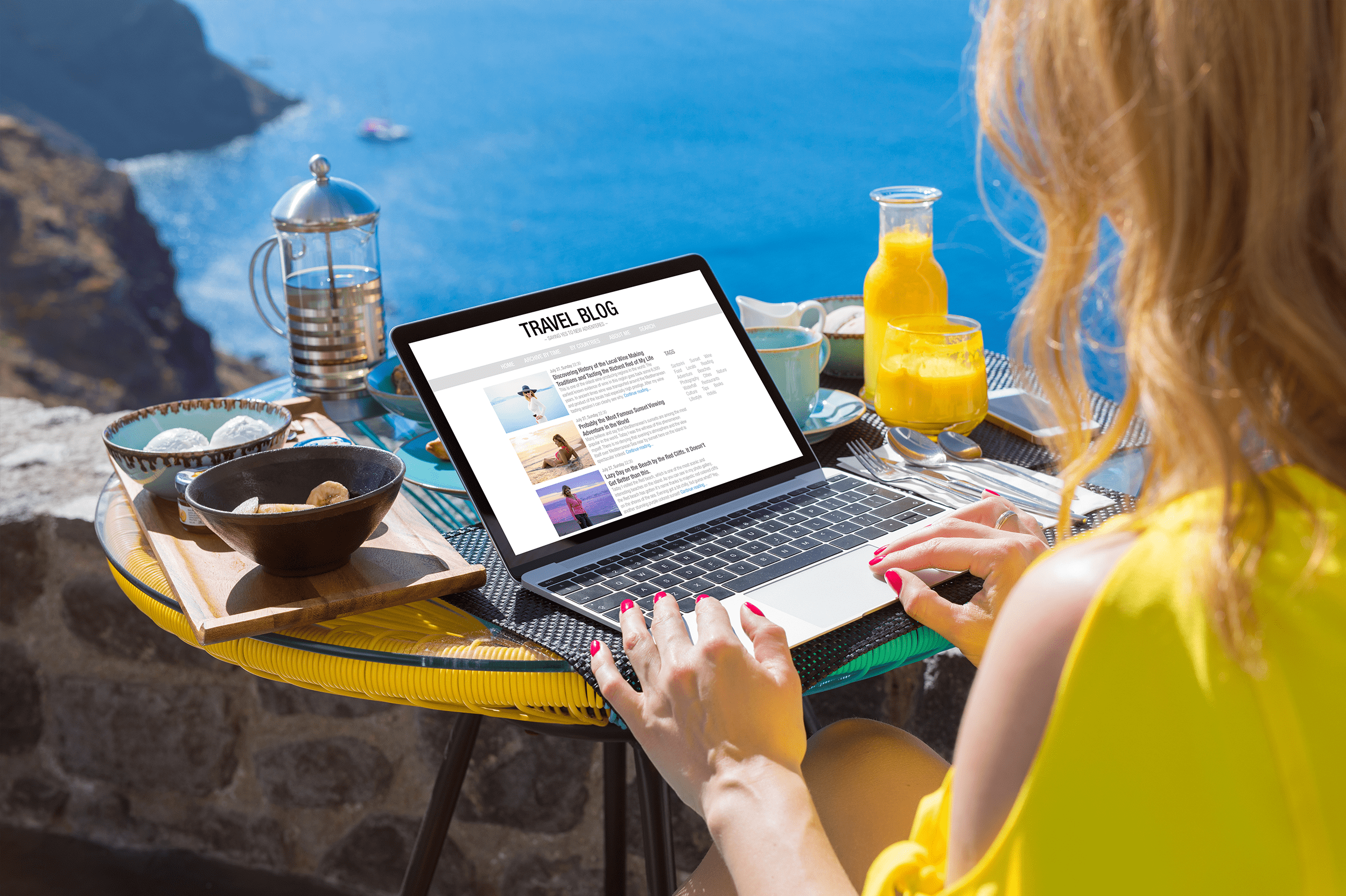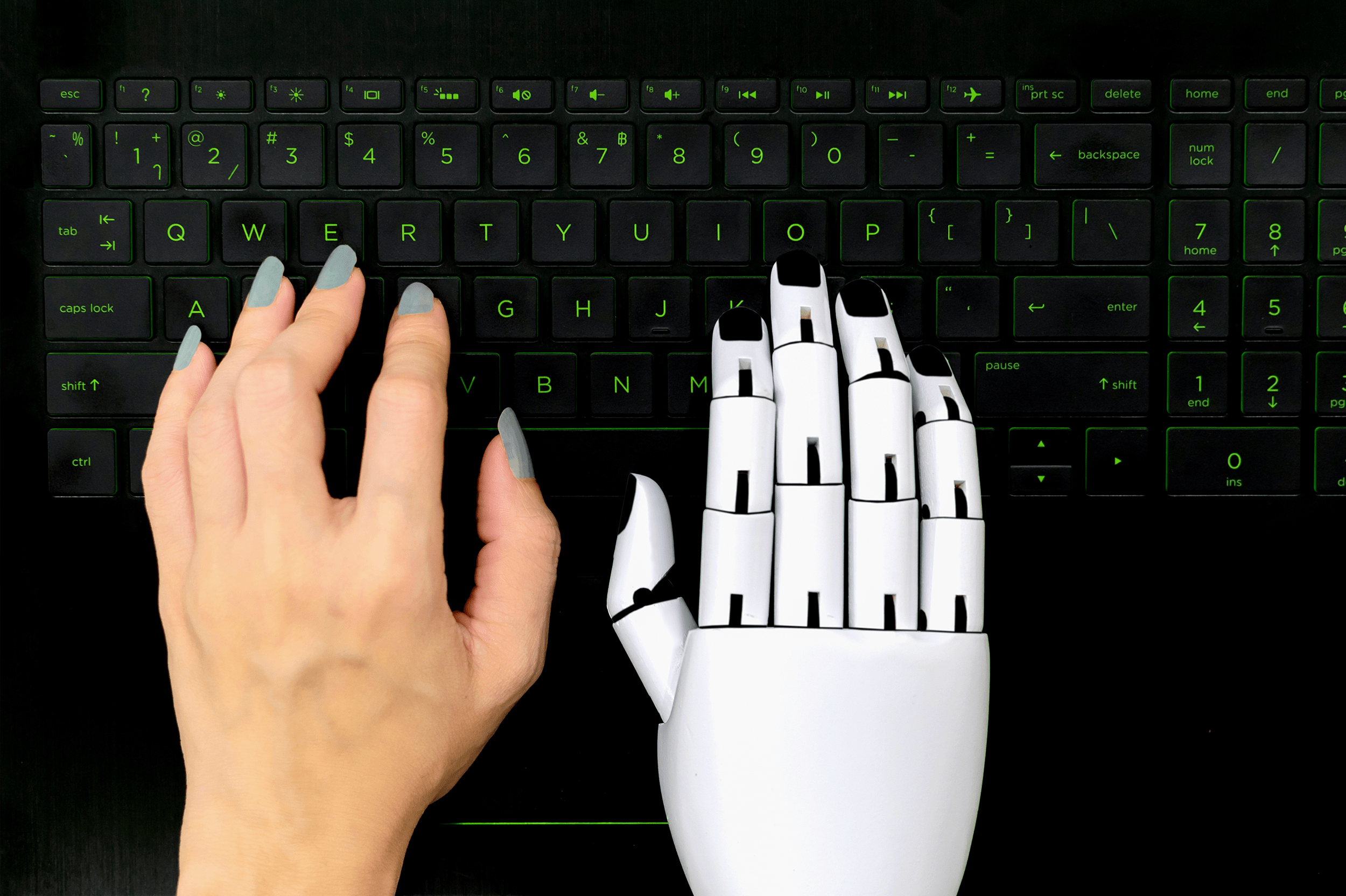企業已經一次又一次地證明電子郵件行銷是有效的。每花費 1 美元在電子郵件行銷上, 你應該期望 獲得約 32 美元的回報, 成為高 Pi 的最佳行銷形式之一。
與任何行銷策略一樣,電子郵件行銷隨著新技術的曝光和受眾需求的演變而發生變化。保持最新的最佳實踐,可以讓您在競爭中擁有優勢。
什麼是電子郵件行銷?
電子郵件行銷是數位行銷的一種類型,也是 內容行銷 使用電子郵件和電子郵件市場活動向潛在客戶、現有客戶和過去客戶進行市場宣傳。電子郵件行銷的主要目的是通過提供折扣、共用公司或行業新聞或讓他們瞭解新產品或服務,讓您的業務在使用者中保持最高。
7 電子郵件行銷提示和示例
With 44.8億人 預計到 2024 年, 全球將使用電子郵件, 從來沒有更好的時間開始電子郵件清單, 並專注於成長它。如何確保您的訂閱者在每封電子郵件中找到價值?請遵循以下提示,這些提示已被一些世界上最好的電子郵件營銷人員證明有效:
展示您的品牌個性
您的電子郵件行銷是您和您的業務的延伸。從您使用的顏色和排版到消息中顯示的個性,您都有絕佳的機會通過電子郵件與訂閱者在個人層面上進行聯繫。
範例: 胡斯特爾 當有人加入其時事通訊時, 在歡迎的電子郵件中散發著個性。期待看到輝煌的副本,如"格雷格,我們的行銷主管,跑到外面,擁抱一些老太太走過辦公室",以證明如何興奮的每個人在公司是你是家庭的一部分。
專注於您的行動號召 (CTA)
您的電子郵件 ' 行動號召 (CDA) 抓住每個讀者的注意力,讓他們知道你希望他們做什麼。從鼓勵某人購買您的產品或建議他們註冊網路研討會,這些簡單的連結對您的電子郵件的成功具有很大的力量。
範例: 亞韋伯 在其電子郵件中經常使用 CDA,讓潛在客戶和客戶知道他們可能尚未使用的功能。一封電子郵件展示了其著陸頁生成器,為您提供了其功能的簡要概述,然後是簡單的 CTA(「立即開始!
徵求評論和建議
向從您那裡購買郵件的人發送一封快速電子郵件是讓他們感覺經過驗證的極好方式。此外,您還可以獲得反饋,説明您塑造產品、服務和行銷,以滿足他們的需求。
範例: Airbnb 有時向已預訂旅行計劃Airbnb發送後續電子郵件。電子郵件要求客戶進行快速調查,分享他們對經驗的看法,以説明公司改進。(如果您有Airbnb清單,請查看我們的 Airbnb按鈕,允許旅客在清單Airbnb體驗或其他頁面保存您的資訊。
寫有效的主題行
訂閱者在任何其他內容之前查看您的主題行,因此請製作 吸引人和耐人尋味 可能導致打開和點擊。點擊后,您將走上正確的道路,讓訂閱者採取行動。
範例: LinkedIn"[你的名字],你得到注意"的電子郵件,使事情變得簡單。這個簡單的主題行吸引你的注意,讓你知道,人們正在看你的個人資料 LinkedIn.這裡沒有賣東西,但它肯定能讓讀者打開電子郵件,然後前往LinkedIn。
提示訂閱者返回您
電子郵件並不總是用於銷售。有時,他們可以提供溫和的輕推,提醒那些使用或服務或購買您的產品的人,為什麼他們選擇您的公司擺在首位。
範例: Dropbox 使用此重新參與技術,可以輕輕地提醒客戶,當他們不使用他們的帳戶時,他們缺少什麼。該公司保持電子郵件快速和直接,命名一些關鍵功能,客戶可以受益於,並提供服務之旅。
使其可掃描
您的電子郵件應該在某種程度上模仿 Web 內容格式,這意味著它們應該是可掃描的。清晰而引人入勝的標題、簡潔的句子和簡短的段落使讀者能夠輕鬆瀏覽資訊。通過以圖像為中心的電子郵件,通過戰略性地定位圖像並吸引您的 CTA 來實現這一點。
範例: 社交網站 Quora 做可掃描的副本很好。每隔一次,它都會向使用者發送與最近搜索過的問題相關的電子郵件。每個問題都是一個可掃描的副標題,然後是答案的簡短預覽和連結到網站上完整內容的"閱讀更多"部分。
讓訂閱者取消訂閱
使訂閱者輕鬆取消訂閱您的電子郵件似乎有悖常理。但是,人們就越容易這樣做,您的訂閱者就越不可能將您的電子郵件標記為垃圾郵件,這將有助於您的電子郵件繼續發送到想要閱讀它們的使用者。(注:法律也要求通過 可垃圾郵件法案.)
範例: 查看您註冊的電子郵件,瞭解其他企業如何定位其取消訂閱選項。有些在頁眉中具有連結,而另一些則將此資訊放在頁腳中。 老海軍 包括「取消訂閱」連結和更新電子郵件頻率連結,讓訂閱者選擇他們想要接收的電子郵件(如果有)。
使用電子郵件行銷軟體的分析工具,在即將開展的電子郵件行銷活動中嘗試這些提示,以確定其效率。請考慮添加 ShareThis 電子郵件共享按鈕 也到您的網站,以便其他人可以通過電子郵件與家人和朋友共用您的內容。