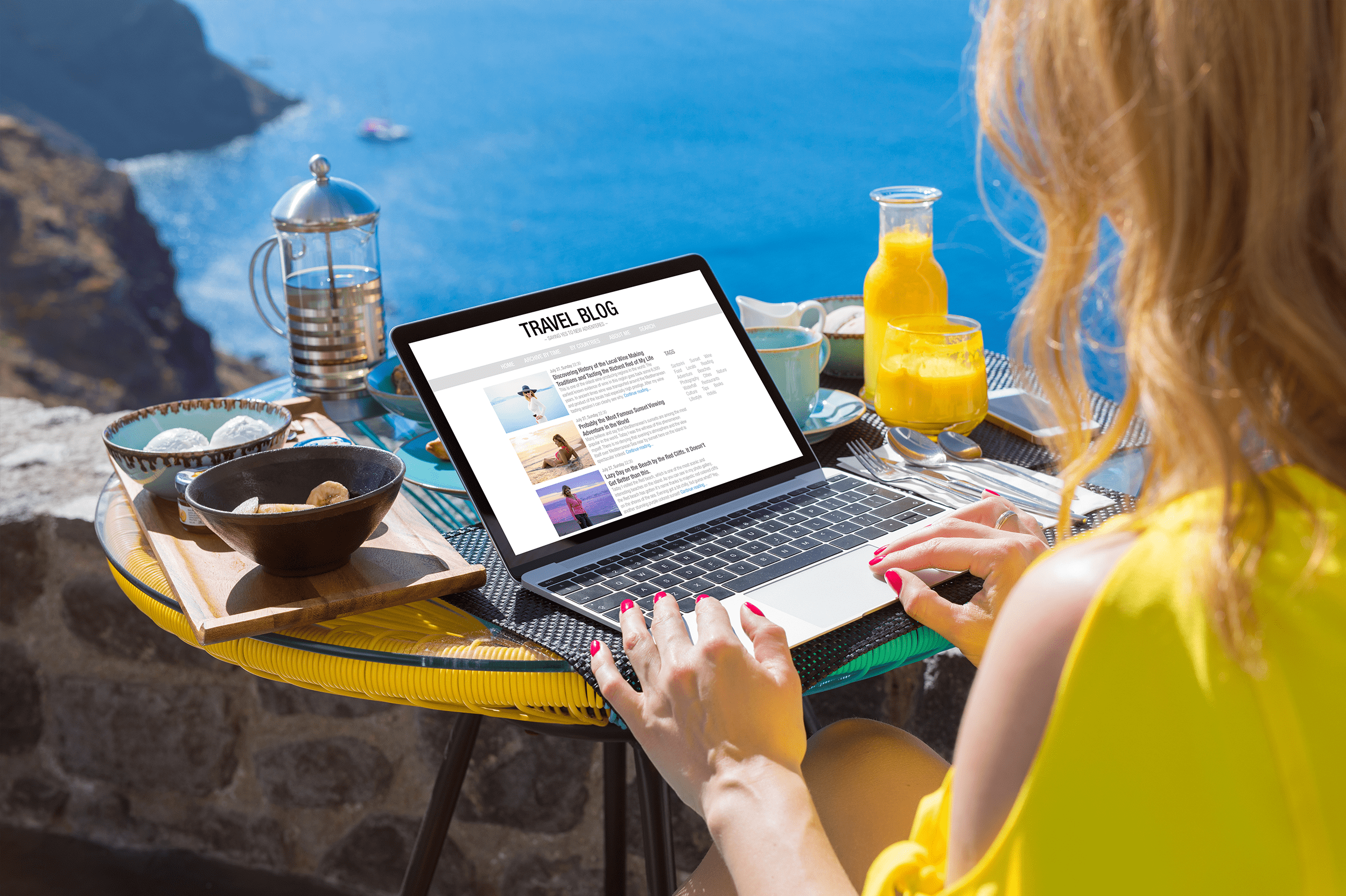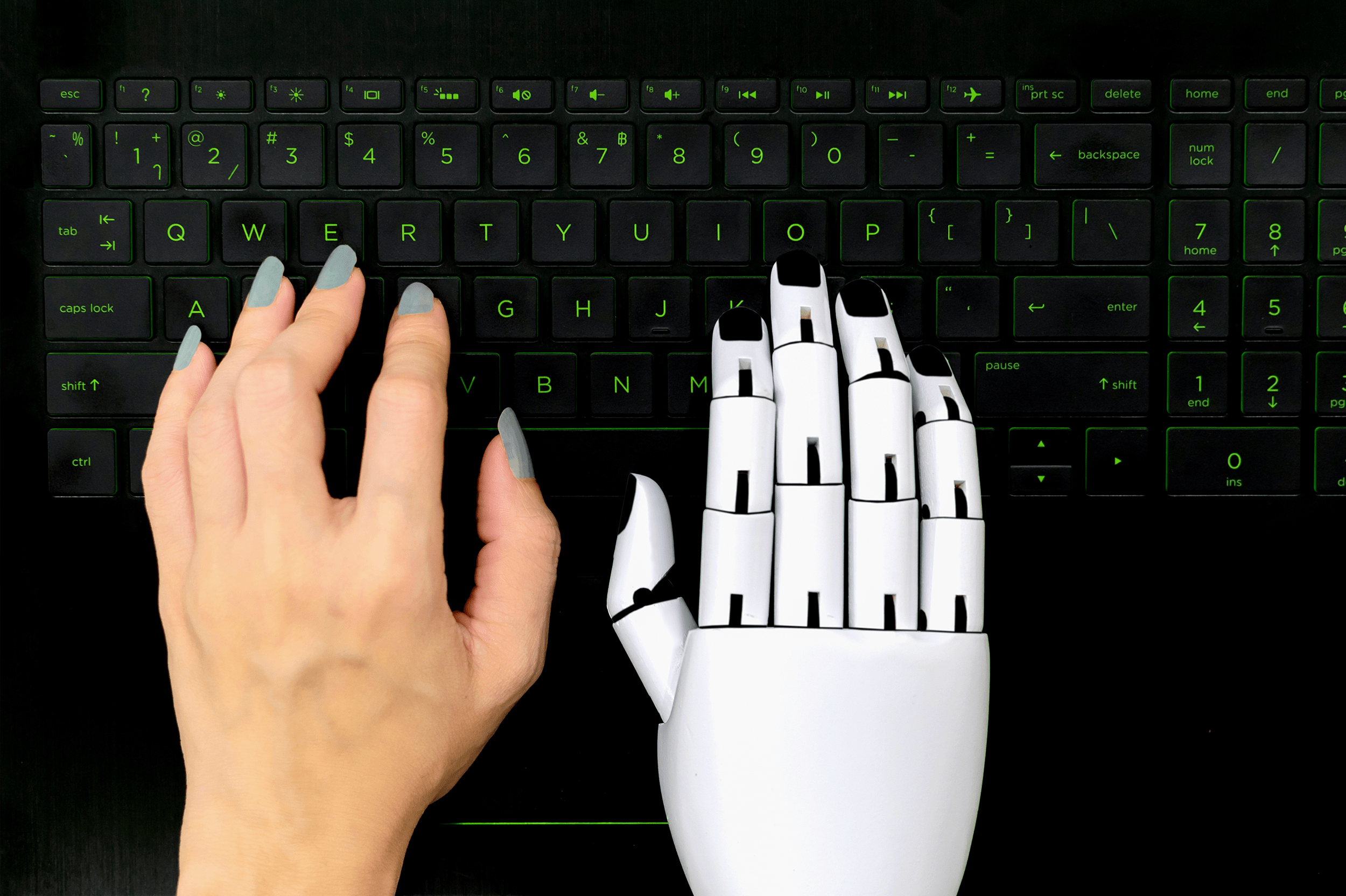測量、測量和測量更多。作為營銷人員,測量數據對於每個營銷活動都至關重要。測試數據時,您將瞭解哪些有效,哪些不起作用,哪些可以進行一些調整。
A/B 測試是行銷活動的必去之必答。但是,您如何知道從拆分測試獲得的結果是否具有統計顯著性?快速提醒,如果你的上一個統計類已經一段時間了:統計意義確定結果是否因為特定因素而發生,或者它們是否僅僅是巧合。
一種方法就是使用統計顯著性計算機,顯示兩個行銷活動結果之間的差異。
什麼是統計顯著性計算機?

統計顯著性計算機可以是一個簡單或複雜的工具,旨在説明您確定行銷活動的變更是否使結果在統計上顯著。差異可以是正數,也可以是負數。
例如,您創建的是 著陸頁 您的服務之一。頁面 A 和頁 B 相同,但已更新的頁面除外 行動號召 您放在第 B 頁, A 頁有 2000 名訪客和 90 個轉化;B 頁有 1500 名訪問者和 120 個轉換。
將此資訊插入計算機,您會看到主頁 A 的轉化率為 5%,而頁面 B 的轉化率為 8%,使頁面 B 的轉化率提高 78%。計算機指出,根據這些結果,您可以 100% 地相信頁面 B 的表現會優於頁面 A。
您可以在兩個不同版本的 社交媒體廣告,兩個不同版本的 部落格 發佈標題,以及行銷活動中任何其他元素,以創建完全優化的營銷活動。如果你精通 谷歌分析您可以 進行 A/B 測試 在平臺中比較和分析網頁的兩個或多個變體, 優化您的網站.
如何使用統計顯著性計算機
每個統計顯著性計算機的工作方式會有所不同,但大多數都相對簡單。要計算 A/B 測試的統計顯著性,您需要關注一個指標,該指標在所測試內容的兩個版本中有所不同,例如付費廣告或著陸頁。
使用上面的著陸頁示例,您試圖確定對第 A 頁或頁面 B 上的「行動號召」是否得到了更好的轉化。保持所有其他指標相同,以準確測試這一點。
您還需要確保每個版本使用的特定樣本大小或時間長度相同。例如,您可以測量同一一一周期間的每個頁面的數據,以獲得準確的樣本。
最佳統計顯著性計算機
雖然您可以自己計算統計顯著性,但使用計算機可以更快、更容易地做到這一點。幸運的是,你可以在網上找到幾個免費的計算機,可以在幾秒鐘內顯示結果。
最簡單的計算機: 尼爾·派特爾的 A/B 測試顯著性計算機

如果簡單是您的優先事項,那麼尼爾派特爾的計算機是一個很好的選擇。您可以比較兩個版本之間的數據,或向計算機添加更多變體。此計算機要求您提供頁面流量和整體轉化,以為您提供結果的百分比和置信度評級。
最適合初學者: 轉換的 A/B 測試顯著性計算機

如果您不需要一系列額外的指標,並且只想專注於基礎知識,因此轉換計算機是另一個簡單的計算機。它類似於 Neil Patel 的計算機,只不過您可以添加置信度,以顯示基於 90% 到 99% 之間的不同置信水準,結果在統計上具有顯著性。
最容易理解的計算機: 行動軟體的統計意義計算機

Act-On 的統計意義計算機具有易於理解的結果信心度量表,顏色讓人聯想到交通燈,從"可能偶然"(紅色)到"對粗糙感有好處"(黃色)到"這是肯定的事情"(綠色)。結果使用奇平方統計假說測試計算。
最適合計算收入影響: 爆炸的收入每個遊客統計顯著性計算機
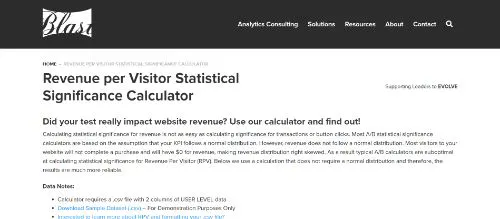
如果您關注更改對每位訪客收入的影響,則 Blast 的此計算機會有所説明。您可以上傳 。CSV 檔包含您的資料,用於計算機共用您的結果。我們建議先下載示例數據集,然後了解數據在上傳前應如何查看。
最佳視覺效果: 貝葉斯 A/B 測試計算機

貝葉斯 A/B 測試計算機高於其餘測試計算機,供從圖形而不是文本中瞭解更多的視覺學習者使用。將數據插入易於使用的計算機中,網站將顯示包含轉化率、預期損失和最佳變化概率的圖表。
最佳基於 Excel 的計算機: 來自 HubSpot 的完整 A/B 測試套件
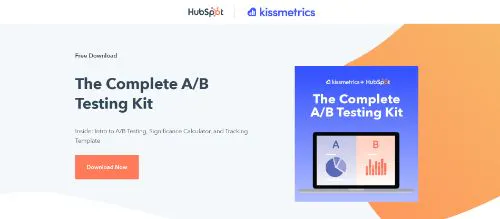
當您使用電子郵件地址註冊時,HubSpot 提供免費的 A/B 測試套件。該工具套件中包括一個使用 Microsoft Excel 的統計顯著性計算機。插入資料時,您可以即時看到結果的變化。
統計您的性計算機可以協助您確定您的 A/B 測試結果是否正確, 您有多有信心。將最適合您的計算機編織到您的整體行銷策略中,以説明您調整結果。
想要更好地關注網站的性能?安裝我們的 WordPress 的谷歌分析儀錶板 外掛程式,以獲得有價值的網站性能數據,如造訪者趨勢,您的10個流覽量最大的頁面,你的前5個流量來源,而無需離開您的WordPress儀錶板。