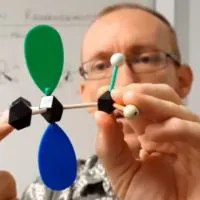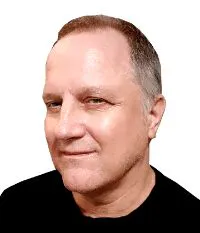我們都遇到過一次或另一次彈出視窗。彈出視窗運行從大,惱人的彈出視窗,接管整個螢幕,是很難(如果不是不可能)關閉和更微妙,但仍然吸引注意力的彈出視窗與不可抗拒的報價,引誘你採取行動。例如, 電子商務網站 經常使用退出意向彈出視窗提醒遊客,有專案在他們的購物車,並提供獨家折扣,鼓勵他們完成結賬過程。
彈出視窗可以用來 增長您的電子郵件行銷清單, 向上銷售或交叉銷售您的產品 或服務,或發送訪問者到您的網站的其他區域或特定的著陸頁的基礎上,他們以前的行為在您的網站上。您還可以使用彈出視窗來推廣數位下載,讓訪問者註冊即將到來的網路研討會或活動,或者讓訪問者意識到他們只有有限的時間來利用一個令人難以置信的報價,從而產生緊迫感。有許多不同的方式來利用彈出視窗,以説明您在任何利基實現你的目標。
顯然,有些彈出視窗比其他彈出視窗更有效,但優化彈出視窗以獲得最佳效果的秘訣是什麼?為了詳細瞭解優化彈出視窗以提高行銷結果的最佳方法,我們聯繫了一組數位營銷專業人員,請他們回答這個問題:
"優化彈出視窗的#1提示是什麼?"
認識我們的數位行銷專業人士小組:
繼續閱讀,瞭解我們的專家對創建完全優化的彈出視窗的最佳方法的看法,這些彈出視窗不會讓訪客感到沮喪,反而會誘使他們採取行動。
傑夫·庫珀
傑夫·庫珀是經理 消息.
注意時機如果您正在手機上實現彈出視窗,您仍然需要注意時間安排。與桌面上一樣,您需要確保彈出視窗不會侵入訪客。通過應用 Exit Bee 建議的智慧觸發器,您可以根據移動受眾在網站上的反應來定位他們。例如,您可以根據他們的滾動速度、滾動位置等來定位它們。
蒂姆·科斯特
蒂姆是 聰明.他熱衷於建築,維修,和任何家庭DIY相關。當他不忙於寫這些話題時,你可以在他的工作坊里找到他。
"優化網站上彈出視窗的好方法是實現滑入式視窗,而不是大螢幕/全螢幕彈出視窗遮蓋大部分網頁的彈出視窗更有可能立即被點擊,而小型(但仍清晰可見)的滑入彈出視窗則無需侵入即可吸引注意力。通過進行此切換,我們看到 CTR 顯著增加。
羅恩·埃文
Ron 是數位行銷專家 繁榮機構.
「 在最佳化網站彈出視窗時,請確保當存取者著陸時,彈出視窗不是您網站上的第一件事給他們時間流覽多個頁面,否則他們會在幾秒鐘內從您的網站上選擇退出!彈出視窗應有一個關閉的按鈕或選項。每個人都討厭那種不關閉的彈出視窗。
此外,在彈出視窗中使用引人入勝的副本,使其更有用和更有效。最後,彈出視窗不應太大,以覆蓋整個螢幕。它們也不應充滿文字。畢竟,這是一個彈出視窗。。。不是一個著陸頁!
艾麗森·錢尼
艾麗森·錢尼是首席數字培訓官 訓練營數位 和業內最有經驗的數位營銷人員之一。艾莉森擁有超過 20 年的數位行銷經驗,與各種規模的 B2B 和 B2C 公司合作,包括思科、美國宇航局、愛達荷土豆、保時捷、FTD、藍十字藍盾、多米諾骨牌披薩、Mane 'n 尾巴、UPS、新鮮快遞、Timbertech 和同步金融(原通用電氣資本)。Allison 熱衷於通過更快地獲得更好的結果,幫助企業和個人將數位營銷轉化為資金。
"我優化網站上彈出視窗#1提示實際上是關於不該做什麼的提示。我見過很多營銷人員在創建彈出視窗時遇到的問題是,他們陷入了測試不會真正影響結果的小變化中。 因此,在優化彈出視窗時,測試大而顯著的變化,如優惠的更改 進行一些小的更改,如更改圖形或更改彈出視窗的時間,不會對結果產生足夠大的影響,從而值得您花費時間。
馬克·科斯特
馬克·科斯特是一位在線企業家,也是幕後的推動力 STEM 玩具專家.Mark 擁有 20 年的化學教育和研究經驗,以及 3 個願意當豚鼠的孩子,他熱衷於激勵孩子和成人將樂趣和學習與 STEM 玩具相結合。
"作為一個利用互聯網工作、教育和娛樂的人,我絕對明白:彈出視窗常常令人討厭和令人討厭。在某些情況下,它們對用戶體驗的影響如此之大,以至於迫使您離開一個本來體面的網站。那麼在我的網站上運行它們會讓我成為一個偽君子嗎?
我不認為是這樣。有許多不同類型的彈出視窗,但有一件事可以製作或打破其中任何一種類型:複製。 當副本有趣、相關、針對受眾量身定制,並給予他們他們需要的東西,而不是將它們推入他們通常不會執行的行動時,彈出視窗本身就沒有什麼問題
您可以執行許多其他操作來優化彈出視窗:設置它們,以便它們僅由某些使用者行為觸發,調整其位置、大小、移動友好性等。但是,如果沒有好的副本,所有這些提示將不值多少錢。您需要公平對待受眾,並輕鬆關閉彈出視窗。不過,您需要始終記住用戶點擊 X 的自然衝動。你需要瞭解這種衝動,體驗它,並相應地製作你的副本。
羅恩·斯特凡斯基
羅恩·斯特凡斯基 是一位企業家和大學行銷學教授,他熱衷於幫助人們創建和發展他們的在線業務。他在五所不同的學院教授互聯網行銷和商業課程,並擁有一家媒體公司,由 25 萬訪客到每月幾千名訪問者不等的網站組合組成。
"我優化網站上彈出視窗的提示很簡單: 所有使用彈出視窗的決策都應首先考慮用戶體驗 需要考慮的兩件非常重要的事情是:
- 彈出視窗不應覆蓋整個螢幕。它為客戶創造了不方便的用戶體驗,尤其是當他們找不到退出位置時。而且,這將在行動裝置上創造糟糕的用戶體驗,這一點很重要,因為谷歌的移動首要索引政策。它不會很好地服務於您的網站,以創建一個積極的彈出視窗,覆蓋整個螢幕創建一個壞的移動體驗。谷歌將認識到這一點,並在向最終使用者提供搜尋結果時不再考慮您的網站的價值。
- 用戶體驗需要記住的另一個重要問題是,不方便的彈出式廣告將為他們提供什麼價值。它應該是值得的最終使用者,它應該是實現您的網站的目標之一。如果它不能同時做到這兩點,就不要這樣做。如果你要問你的用戶的東西,使它非常值得他們花時間。例如,如果您想要他們的電子郵件,請提供免費郵件,或對其訂單打折。
布賴恩·羅本
布賴恩·羅本是快速增長的數字營銷機構的首席執行官 羅本媒體.他專注於説明公司通過高品質的流量、線索和銷售來成長。
"想要彈出的秘密嗎? 將一個不可抗拒的報價在你的網站彈出視窗,它會做奇跡 現在它必須是非常好的,幾乎太好了,這工作。如果你要求他們的電子郵件,並給訪問者什麼,像大多數彈出視窗,這將是失敗的。以不可抗拒的報價,您將建立商譽並推動銷售。此外,它不會刺激你的名單,因為報價是如此之好。
奧利·格雷厄姆。
奧利·格雷厄姆是數位內容代理的營銷經理 正確寫。.他在公關和內容行銷方面有6年的經驗。
「我優化彈出視窗的提示」 是將彈出視窗, 您放置在頁面上的彈出視窗 只有當某人在你的網站上有一個體面的參與程度時, 你才會讓他們選擇加入。由於不同頁面的參與度以不同的方式進行測量,因此您應該選擇反映這一點的彈出式類型。
其中幾個範例包括:
- 部落格 帖子應該有彈出窗口,觸發一旦一定的滾動深度已經發生。
- 在觀看了一定數量的視頻(基於交互的彈出視窗)后,帶有視頻嵌入的頁面應該有彈出視窗。
- 銷售頁面表示有人登陸他們的參與,所以他們應該有退出意圖彈出視窗。
當然,這隻是一條經驗法則,您可以測試類似的基於意圖的彈出視窗,以找出最適合您的內容。
克裡斯塔普斯·布倫坎斯
克裡斯塔普斯·布倫坎斯是首席行銷官 在地圖上.
「我優化網站彈出視窗的頭號提示是恆定的 A/B 測試 測試圖像與副本,拷貝數量,不同的行動呼叫,不同的顏色,它彈出的不同位置,它彈出的不同時間,不同的觸發器。專注於不斷演變你的彈出視窗,直到你得到一個3.5%和更高的轉換率。
雷克斯·弗賴貝格爾
雷克斯是首席執行官 小工具評論,頂級技術和生活方式出版物,擁有超過 50,000 條產品評論和頂級電子、軟體和服務評級。
「如果我只能給出一個優化彈出視窗的提示,那將是創建移動特定的彈出視窗 大量客戶將通過行動平台存取您的網站。桌面彈出視窗在行動裝置上效果不佳(如果它們有效的話),並且顯示其轉換率非常低。這會破壞彈出視窗的整體轉換率,並扭曲行銷工作的數據。
在為行動裝置設計彈出視窗時,您想要做的最大事情是避免使用多個表單欄位。最多限制為兩個,理想情況下只有一個。此外,不要費心使用圖像。您永遠不知道某人正在處理何種連接,即使只有一個圖像也會大幅減慢載入時間。
另一個移動彈出視窗最佳做法是在頁面上設置時間后觸發彈出式廣告,而不是在您第一次輸入時觸發。這將減少立即脫離頁面的用戶數量。
賈斯汀·史密斯
作為創始人兼首席執行官 外箱,賈斯汀史密斯已經成長為國家#1排名電子商務SEO機構和電子商務網站的設計,開發和行銷空間的領導者。他本人是 SEO 和電子商務專家。
"我優化網站上彈出視窗#1技巧是使其盡可能不顯眼和以價值為導向我知道這聽起來可能有悖常理,但我經常把彈出視窗看作是店內銷售代表的在線版本——你知道,那些跟著你的人,問你是否需要任何幫助,當你真正想做的是和平購物。雖然我能體會到他們只是在做他們的工作, 除非他們增加了一些價值, 我寧願一個人呆著。您應該以同樣的方式考慮您的網站彈出視窗。
使用彈出視窗時,戰略性地使用它們。根據使用者查看的頁面使用不同的消息和呼叫操作,以便更量身定製體驗。如果您只是在網站的每個頁面上使用相同的通用彈出消息,訪問者很快就會感到惱火。同樣,如果您提供有價值的產品(例如優惠券 10% 折扣、免運費、訪問獨家報告),使用者將更傾向於使用您的彈出視窗。
歸根結底,這一切都歸結於用戶體驗。你越是量身定做,越不顯眼,你就能看到你的彈出視窗,你會看到更多的參與。
迪米特裡斯·塔皮斯
迪米特裡斯·塔皮斯是 零售 CRM 雲專門為零售商製作的CRM軟體。
"必須牢記目標建立彈出視窗,因此彈出式優化提示#1是重新定義您的行銷策略和買家角色
需要問的幾個相關問題是:
- 我的彈出視窗是如何轉換的?
- 我正在努力實現的目標:產生線索、推動更多銷售、收集電子郵件或改善客戶體驗?
更具體地說,我們發現,對於零售公司來說,最好的方法不是與入門彈出窗口,因為它們太具有侵入性,而是與基於交互的彈出視窗。如今,網上零售體驗與實體店的零售體驗一樣重要。基於互動的彈出視窗可保證您在客戶已經與網站上的特定點接通后聯繫到他們,並可以幫助轉換該客戶。它將允許您根據客戶的行為為客戶創建個人化的體驗。確保您致力於通過彈出視窗向客戶提供價值 -它可以是折扣、優惠券、類似產品、特別優惠等。
邁克爾·斯蒂爾
邁克爾·斯蒂爾是首席執行官 飛輪數位,一家位於溫哥華的技術營銷機構。在當地一所科技學校教授數位行銷時,他從學生和合作夥伴那裡聽說需要一種更技術、更透明的數字行銷方法。
「以下是我優化彈出視窗的#1提示: 流量僅與您轉換能力一樣有價值 儘管彈出式廣告存在負面情緒,但它實際上是將頁面訪問轉換為轉換的最佳方式之一。
使用彈出視窗時,始終考慮使用者。確保彈出視窗易於關注,與使用者的搜索意圖相關,並在桌面和行動裝置上結構良好。
使轉換過程變得簡單,同時為使用者提供他們想看到的內容是優化彈出視窗的最佳方式 當我們利用 A/B 測試來改進頁面轉換時,這是一種特別相關的最佳實踐,這使我們能夠創建自我強化的業務結果。
約翰·羅斯
約翰·羅斯是首席執行官 測試準備洞察,一家在線教育公司。
「我優化彈出視窗的絕對最佳提示是使用可操作的副本 具體來說,請將主調用的副本保留在彈出視窗中,以達到 6 個或更少。我們已經用不同的彈出視窗進行了 A/B 測試,其中某些版本有 6 個或更少,而另一些版本有 8 到 20 個單詞。具有較短副本的彈出窗口總是優於具有較長副本的彈出視窗。事實上,我們的點擊率是34%以上的彈出視窗有6個單詞或更少。
要點是,用戶閱讀彈出視窗的注意力範圍幾乎沒有。您只有不到一秒鐘的時間將它們吸引進來,因此您的資訊必須盡可能短且可操作。保持你的行動號召簡潔,並專注於你的音高元素,將最有可能得到點擊-無論是銷售,成功率,什麼。
羅布·鮑威爾
羅布·鮑威爾 是一個在線企業家誰向博客和內容行銷人員展示如何使用SEO獲得流量到他們的網站,並建立他們的在線存在。
"(根據我的經驗),增加轉化率的因素是擁有鉛磁鐵的圖像我使用免費版本的 Canva 來做到這一點。只需抓住他們的現成範本之一,並自定義它與自己的品牌顏色。不要擔心有一個3D書封面-一個平面的2D封面是好的。 下面是一個例子 我在大約5分鐘內在坎瓦上創建的鉛磁體圖像。
斯蒂芬·萊特
斯蒂芬·萊特是共同擁有者和首席行銷官 諾拉床墊.
"我優化網站彈出視窗#1提示是使其盡可能整潔、簡潔、簡單許多彈出視窗是無效的,因為它們包含太多的內容,使他們看起來無組織,沒有吸引力的閱讀。讓您的網站設計師創建一個彈出式佈局,使所有內容都清晰易讀。
一個雜亂無章的彈出窗口嚇了一跳,壓倒了互聯網使用者。當他們看到一個,機會很高,他們會關閉彈出視窗,以避免閱讀內容不必要的壓力。限制彈出視窗的範圍並智慧地構建它們,使內容易於消化和清晰。
大衛·德漢
在花了他一生的大部分時間在水上漂流,釣魚和航行后,大衛開始了網站 神奇的皮划艇, 在那裡他幫助開始皮划艇與提示和建議。
「我使用彈出視窗的秘訣是:要有創意 您存取的幾乎每個網站都有彈出視窗,您會注意到它們主要用於收集電子郵件。但他們可以做的不止這些。如果造訪您的網站的某些人已經訂閱了您的電子郵件清單,該怎麼辦?你為什麼要給他們看一個要求他們訂閱的彈出視窗?彈出視窗沒有幫助他們(或你)。
為不同的訪客建立不同的彈出視窗 對於已經訂閱的用戶,設計一個帶有合適 CTA 的彈出視窗。這可能是購買或進入免費試用。這取決於你賣什麼。對於已經購買的遊客,設計另一個彈出視窗,只為他們。這可確保您有效地針對訪問您網站的每個人,無論他們在買家旅程中所處的位置如何。
米奇·哈拉德
米奇·哈拉德 是金融服務營銷團隊的領導者,也是丈夫、父親和狗爸爸。他是費城老鷹隊的鐵杆球迷, 希特狂熱分子和澳大利亞球迷 (被遺棄的前悉尼人) 。
「在大約 25% 的互聯網用戶遮罩其裝置上的廣告的時代,中斷行銷顯然沒有什麼暖意。因此,任何對資訊或價值主張的修補都無法克服對廣告的自然厭惡。要求更少的數據和修補時機都是好的,但除非你能說服網站用戶關心,那麼這些優化策略將落空。
作為一個行銷人員(和有人誰遇到了可怕的彈出視窗時,你想要的是一些在線和平和安靜),我的#1提示是把你的彈出視窗納入您的網站的設計。
這並不是說你的彈出窗口應該偽裝,但旨在設計彈出視窗,以無縫地適應您的網站的設計和您的業務的獨特性。這可以很簡單,如倒置您的網站的主要顏色,或用充滿字元的副本吸引注意力。
目標不是滑過觀眾的內置的牛市儀錶,而是用你的個性向人們展示你的彈出視窗不是可以避免的,而是一個用雙手抓住的價值驅動型機會。
在一天結束的時候,這是所有關於在燈箱外思考!
斯特凡妮·西克洛特
斯特凡妮·西克洛特是SEO團隊的一員 增長火箭.她負責提高網站流量的質量和數量,這對她來說意味著樂趣。
"如果客戶選擇關閉彈出視窗,彈出視窗應該具有更大的緊迫感,並產生一種遺憾感彈出視窗只能在短時間內兌換,以具有更高的轉換機會。例如,如果您正在提供代碼,則該代碼僅應通過按一下彈出視窗上的按鈕來可用,如果客戶關閉該代碼,則代碼將無效。
選擇正確的詞語也有助於讓客戶感受到這種緊迫感,因此在選擇能夠產生緊迫感但並非我們在其他網站彈出視窗上看到的通常單詞或短語時更具創造性。
鮑裡斯·阿巴謝爾
Boris 最初在 IT 領域的 QA 工程師,後來成長為銷售和產品經理。他一直在運行一個 特裡亞雷 軟體開發公司自 2015 年起擔任創始人和首席執行官。在掌握了高級 PM 之後,他學會了為每個人創造適當的條件,以展示他們的最佳狀態,讓整個團隊取得成功。
「很難讓進入彈出視窗的訪客會喜歡。 我們的方法是讓它看起來像頁面的固有部分,一個有趣的互動元素,而不是快速擺脫的東西 它看起來流暢,使用與網站外觀產生共鳴的設計和顏色。它也佔用了一個小空間,不包括其他內容,這樣它就不會感到侵入,幾乎感覺根本不像一個彈出視窗。當然,有一個選項來關閉它,以防萬一。
是什麼使它離譜和引人注目的是視頻。該視頻以我說話為特色(當然,我們不希望侵入性)有一個明確的行動號召:『跟我說話。我們希望營造這種真實性氛圍,向客戶展示我們是多麼平易近人。
如果您按下按鈕,您將收聽此簡短的影片,並被邀請進行進一步的互動。人們可以通過視頻、音訊和文本進行回應。我們可以隨時回復, 以保持談話的進行。按類型分貝的 Videoask 小部件可以記錄、轉錄和組織互動。他們的座右銘,『最好的介面是你的臉,』說這一切。它有助於建立更多的信任,敦促客戶進行個人接觸,並使我們能夠更好地滿足他們的需求。
布萊恩·菲力浦斯
布萊恩是行銷主管 運動行銷.
「 優化彈出視窗的最佳技巧之一是不要忽視顯微複製微拷貝,在彈出窗口的教學和激勵文本位,是一些最重要的文本在你的網站上,但這麼多次,它只是隨便扔在那裡,而不是真正費盡心機提出。
微拷貝的要點是讓用戶採取行動。傳遞清晰度和信任對於編寫良好的縮影至關重要。向使用者解釋為什麼您需要您提供的資訊,以及他們在向您提供這些資訊時獲得的資訊。
馬特·伯特拉姆
馬特· 伯特拉姆是首席執行官 – Seo 戰略家 EWR 數位.
使用多步彈出視窗。您經常希望盡可能多地瞭解您的訂閱者。詳細資訊越多,發送提供價值和驅動器轉換的個性化電子郵件就越容易。問題是使用者傾向於忽略帶有三個或多個輸入欄位的彈出視窗。我們發現,當您添加第三個輸入欄位時,轉化率會下降66%。
多步彈出視窗允許您在不影響轉換速率的情況下收集所需的資訊。使用第一個彈出視窗捕獲使用者的電子郵件,然後跟進第二個彈出視窗,其中包含有關用戶興趣的問題。我們的測試顯示,完成第一個彈出視窗的 75% 的人將繼續完成第二個彈出視窗。
亞歷克斯·梅布里洛
亞歷克斯·梅布里洛是首席執行官 紅衣主教數字行銷,總部設在喬治亞州亞特蘭大。他被喬治協會(TAG)評為《亞特蘭大商業紀事》年度小企業家和年度數位行銷員。Cardinal 使用數位行銷(包括 SEO)來激發客戶增長。
「我的號碼 #1 優化網站上的彈出視窗的提示是給使用者一個選項來拒絕與關閉彈出視窗 當您想到優化時,關閉彈出視窗的選項可能看起來有悖於直覺。但是,此功能可以節省您生成高反彈率和完全失去網站訪問者。如果彈出載入出現問題,這也可能是關鍵。確保彈出視窗上有一個小的"關閉"按鈕。
尼克·德魯
尼克·德魯是轉售專家和創始人 韋特瑞夫特,世界上最大的電子商務平臺之一,致力於消費者節省網上購物。
"在電子商務行業,彈出窗口對我們來說太熟悉了——你會看到它們在某些網站上使用得相當具有戰略性和創造性,但在另一些網站上,則不然。
以下是我見過的網站升級其彈出視窗的最有效方式之一:功能是遊戲化或互動式元素,可以滿足訪問者的期望,因此,還有彈出式轉換。
例如,您看到越來越多的電子商務品牌在其彈出視窗上添加數位旋轉輪或刮擦按鈕,而陳詞濫調是「輸入電子郵件時,請從您的第一個訂單中獲得 15% 的折扣」。然後,訪問者旋轉數位車輪或劃掉一個隱藏的文本框,以顯示他們賺取的折扣。
這些是遊戲化彈出窗口的創造性方法。它使整個資訊感覺更像是一個互動遊戲,而不是一個營銷舉措,再加上增加了一些樂趣和期待的期待,鑒於機會的元素。這是一個強大的激勵因素,可以增加彈出式轉換,特別是對於電子商務品牌和零售商。
亞倫·海恩斯
亞倫 · 海恩斯是首席執行官 洛加尼克斯,一家遠端數位行銷公司,主要提供 SEO/SEM 交付產品。
「您的網站彈出視窗應始終進行最佳化,以保持SEO的友好性 您希望在這裏關注的兩個主要因素是移動回應能力和載入時間。在當今這個時代,超過 50% 的網站訪問者來自行動裝置,因此您需要對不同裝置做出良好回應的彈出視窗。此小調整對於彈出式轉換和 SEO 至關重要,因此始終確保從不同的設備測試彈出視窗。
在查看時,請確保彈出視窗不會花很長時間出現在螢幕上。彈出載入時間在很大程度上取決於其設計,因此您希望使用載入時間快的簡約設計。這兩個更改將使您的彈出視窗更加 SEO 和使用者友好。
彈出視窗是構建電子郵件清單、提高銷售額等的強大工具,但要找到在不讓受眾沮喪的情況下產生效果的甜蜜點,可能會很有挑戰性。現在可供使用 發佈者 直接從 ShareThis 平臺, 戰俘表單生成器 使創建有效的彈出視窗變得簡單-無需編碼!立即從表單生成器開始,在幾分鐘內開始創建有效的彈出視窗。