When it comes to growing your Instagram, it all starts with a profile that catches eyes, turns heads, and keeps people scrolling through and engaging with your content. We’ve recently covered the best times to post on Instagram, but you should also know how to make your profile stand out among the 100 million+ active accounts on the platform.
The first step? Your profile photo, of course.
Everything You Need to Know About Creating the Perfect Instagram Profile Picture in 2020

Screenshot via @benandjerrys on Instagram
Your profile picture tells Instagram users a lot of things they want to know before they decide to follow you. Can they relate to you? What do you do? Does your brand reflect their ideals? Yes – all that information can come from one little photo. It’s your first impression you give someone when they click on your profile.
You’ll want it to stand out, then, in a way that intrigues your visitors and triggers them to follow you and your content. Here’s how to create the perfect Instagram profile picture in 2020.
Recommended Instagram Profile Picture Size
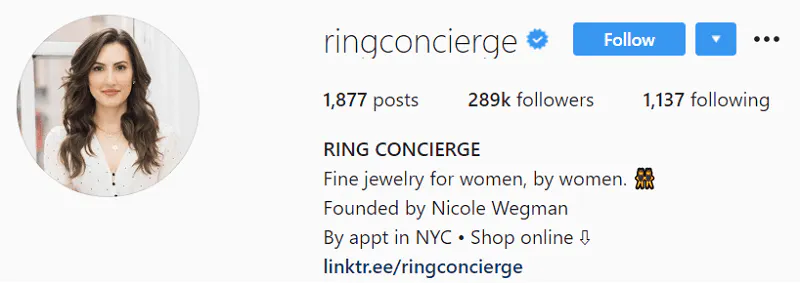
Screenshot via @ringconcierge on Instagram
We recommend a minimum Instagram profile photo size of 200 x 200 pixels. The minimum size for an Instagram profile photo is 110 x 110 pixels, which is the size you’ll see on a mobile device, so you definitely don’t want to go smaller than that. However, that size doesn’t give you any wiggle room to crop out a piece of your photo if you want to, which is why going bigger is better.
On a desktop, your photo displays as 180 x 180 pixels – larger than that on a mobile device, so you want your photo to be at least that big. Making it 200 x 200 pixels gives you that little bit of extra area to help you crop the photo to your liking.
You don’t necessarily have to stick to square proportions, but it’s helpful to have your photo already cropped into a square to ensure you cut it where you want it. If you use a portrait or landscape photo, Instagram will allow you to crop it before it goes on your profile.
Remember that Instagram displays your profile photo as a circle, so you’ll need to be careful about positioning the focal point of your photo toward the center, so nothing important gets cut off awkwardly.
Tips for Taking the Perfect Instagram Profile Picture

Screenshot via @robertdowneyjr on Instagram
Now you know what size to make your photo, but how can you make it stand out on Instagram? Follow these handy tips:
Branding
Step number one: You’ll need to decide whether to use a logo or photo. Logos are great if you have a multi-person company, or it’s one your loyal customers recognize. If you’re a one-person show, though, you may want to stick with a photo that clearly shows your face and personality.
If you do opt for a photo, you’ll also need to consider how it’ll work with your branding. What do your photos look like on other social media accounts? What brand colors and aesthetic do you use? Your Instagram profile photo should mirror your branding on your website and social media channels to have consistency in your presence. A simple way to do this is to wear a brand color or two in your photo.
You can even make the process of consistent branding as painless as possible by utilizing Instagram’s Import feature. Use it to import your profile photo from Facebook without any further tweaking necessary.
Angles and Positioning
Angles and positioning can make profile photos look more professional and appealing, so don’t be afraid to experiment with your best angles. In most cases, a slight head tilt or angle away from the camera comes across as more sincere and approachable.
You can also play with positioning. For example, crop the photo so that you’re left of center rather than smack-dab in the middle. This technique is known as the “rule of thirds,” and it’s a simple way to make your photo stand out.
Lighting
Natural lighting is usually the way to go for professional-looking photos. Take your shots outside or find a sunny area in your home to take them. Experiment with and without the flash to see what looks best, but you’ll often find that skipping the flash can make for more natural-looking photos.
Retouching
There’s nothing wrong with editing or retouching a photo to make it look better, whether you brighten it up in PhotoShop or add a quick filter. But you’ll want to avoid going overboard with filters and editing that makes your image look edited. The key to good retouching is to make the image look better but also natural.
Consider using a free image editing tool, like PIXLR, to adjust saturation, brightness, or contrast to make your image more professional looking. If you’re going to add a filter, use just one rather than piling on several of them, which can make your photo appear grainy and distorted.
Get Ready to Grow Your Instagram in 2022
You now know how to create the perfect Instagram profile picture in 2022! It seems like such a small step when you consider your brand as a whole, but following these best practices can tie everything up into a nice little package.
If you’re looking to gain more Instagram followers, check out our post with examples of Instagram giveaways.
Beyond that, if you’re looking for even more ideas on how to grow your Instagram following, we’ve also created a series of free Instagram resources, including: our guide to the word limit on Instagram, our guide on how to share a post on Instagram, and our guide to choosing the perfect Instagram profile picture.
You have the first step of growing your Instagram down. Now, install the Instagram follow button on your website to make it easy for visitors to follow you right from your website or blog!




