無可否認:這是視覺時代。
視頻、照片、資訊圖表、GIF、截屏、在線演示 - 這些都是交流的新方式。這是你的觀眾渴望的。不管是時髦的 Facebook 封面相片,令人驚豔 推特頭吸引力 Pinterest 照片,或令人印象深刻的 Instagram 影像,營銷人員的任務是創建具有視覺吸引力的內容,以吸引受眾的注意力。這絕非易事;今天的觀眾往往挑剔,他們知道一個美觀,高品質的圖像,當他們看到一個。
所以,給他們他們想要的。它不必是困難,或複雜,甚至昂貴的,多虧了豐富的免費圖像創建工具,在營銷人員的處置。下面,我們匯總了 50 種最佳、功能齊全、易於使用的圖像創建工具,可免費使用:
影像設計工具
 如果你正在尋找一個快速和骯髒的工具 - 你知道,那種不需要你放棄你的資訊,登錄,或記錄你所有的草稿 - 那麼你會喜歡BeFunky。無需註冊,因此您可以直接跳入 - 一個巨大的加號,如果您只是想快速創建圖像,並且麻煩最小。然而,他們仍然提供了大量的穩健工具,包括拼貼製作和批量編輯器。
如果你正在尋找一個快速和骯髒的工具 - 你知道,那種不需要你放棄你的資訊,登錄,或記錄你所有的草稿 - 那麼你會喜歡BeFunky。無需註冊,因此您可以直接跳入 - 一個巨大的加號,如果您只是想快速創建圖像,並且麻煩最小。然而,他們仍然提供了大量的穩健工具,包括拼貼製作和批量編輯器。
主要特點:
- 非常適合: 幾乎任何類型的影像, 包括社交設定檔 – 封面照片, 資訊圖表, 並拼貼
- 可用升級: BeFunky Plus: $4.99/月 (每年計費)
價格:免費;排程更新可用
 我們不能(不會)喜歡 —— Canva 很容易成為我們這個清單上最喜歡的工具之一。這就像瑞士軍隊創建圖像的刀,有數千個範本,圖像,字體和其他元素,以説明您建立絕對任何類型的圖像,從Facebook封面到書封面。我們尤其喜歡 Canva 包含大多數主要圖像類型的預設,包括社交媒體圖像、名片、資訊圖表等。
我們不能(不會)喜歡 —— Canva 很容易成為我們這個清單上最喜歡的工具之一。這就像瑞士軍隊創建圖像的刀,有數千個範本,圖像,字體和其他元素,以説明您建立絕對任何類型的圖像,從Facebook封面到書封面。我們尤其喜歡 Canva 包含大多數主要圖像類型的預設,包括社交媒體圖像、名片、資訊圖表等。
主要特點:
- 非常適合: 幾乎任何影像類型, 包括徽標, 拼貼畫, 報價, 封面照片, 和更多
- 可用升級: Canva 工作: $9.95/月 (每年計費) 或 Canva 企業 (即將推出)
價格:免費;排程更新可用
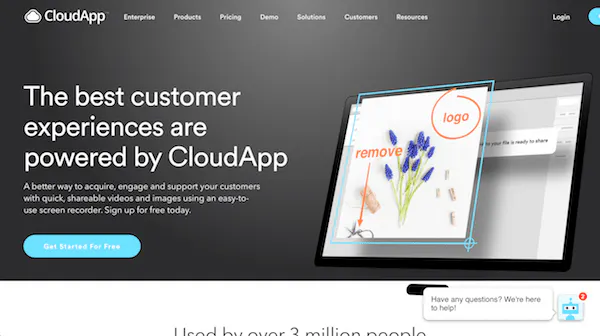 CloudApp 擁有超過 300 萬使用者,在在線圖像中是一個相當大的名稱。前提很簡單:此工具通過簡單的屏幕記錄儀可以輕鬆創建快速、可共用的圖像和視頻。簡而言之,此工具允許您通過共享視頻、屏幕截圖甚至 GIF 來改善客戶體驗。
CloudApp 擁有超過 300 萬使用者,在在線圖像中是一個相當大的名稱。前提很簡單:此工具通過簡單的屏幕記錄儀可以輕鬆創建快速、可共用的圖像和視頻。簡而言之,此工具允許您通過共享視頻、屏幕截圖甚至 GIF 來改善客戶體驗。
主要特點:
- 非常適合:圖像創建,尤其是視頻、GIF 和螢幕截圖
- 可用升級: 專業: $9/月 (每年計費), 團隊: $16/月 (按年計費), 或業務: 聯繫定價
價格:免費;排程更新可用
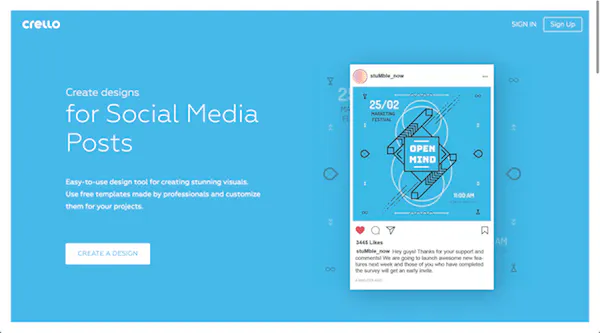 Crello 是一個強大的圖像創建工具,專為任何您的想像力可以夢想。擁有超過 40 種格式、16,000 種範本和 260 種字體,以及龐大的照片和插圖庫,您一定會獲得靈感,並有能力創建可在網站、社交媒體和其他任何地方使用的驚人圖像。
Crello 是一個強大的圖像創建工具,專為任何您的想像力可以夢想。擁有超過 40 種格式、16,000 種範本和 260 種字體,以及龐大的照片和插圖庫,您一定會獲得靈感,並有能力創建可在網站、社交媒體和其他任何地方使用的驚人圖像。
主要特點:
- 非常適合: 幾乎任何類型的影像, 包括社交媒體封面照片, 個人資料照片, 徽標, 報價, 拼貼畫, 和更多
- 可用升級: 基本: $5.99/月 (每年計費), 專業: $9.99/月 (按年計費), 或團隊: $24.99/月 (按年計費)
價格:免費;排程更新可用
 您使用 Fotor 的經驗提供了三個基本選項:編輯現有圖像、創建新圖像或建構拼貼畫。我們認為,這是整個體驗的一個很好的隱喻,它植根於易用性——不需要圖形知識。有很多有趣的元素,包括貼紙和照片效果,但真正的價值是跳的權利,沒有登錄或付費帳戶要求。
您使用 Fotor 的經驗提供了三個基本選項:編輯現有圖像、創建新圖像或建構拼貼畫。我們認為,這是整個體驗的一個很好的隱喻,它植根於易用性——不需要圖形知識。有很多有趣的元素,包括貼紙和照片效果,但真正的價值是跳的權利,沒有登錄或付費帳戶要求。
主要特點:
- 非常適合:幾乎任何類型的圖像設計,雖然更面向社交媒體,封面照片,報價和拼貼
- 可用升級: 專業: $3.33/月 (按年計費)
價格:免費;排程更新可用
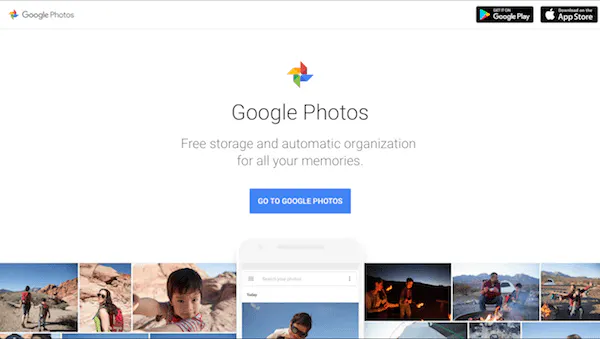 您可能熟悉 Google 照片,但您是否知道您可以輕鬆地使用 Google 照片創建拼貼畫?沒錯,每個人都喜歡免費在線相冊也有一些偉大的編輯工具,它可以讓你創建複雜的照片拼貼,然後你可以保存到谷歌驅動器。
您可能熟悉 Google 照片,但您是否知道您可以輕鬆地使用 Google 照片創建拼貼畫?沒錯,每個人都喜歡免費在線相冊也有一些偉大的編輯工具,它可以讓你創建複雜的照片拼貼,然後你可以保存到谷歌驅動器。
主要特點:
- 非常適合:一般影像設計
- 可用升級: 映像儲存起價 $1.99 (100GB), 執行高達 $299.99 (30TB)
價格:自由
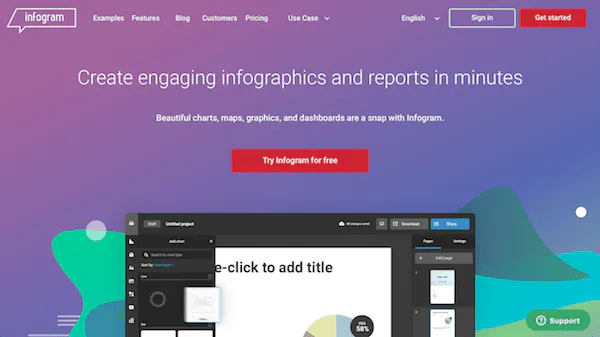 Infogram(又名Infogr.am)是一個功能強大的工具,旨在以易於構建和隨時使用的圖表、地圖和資訊圖表等用途可視化大數據。我們喜歡您也可以構建互動式和即時內容,包括可共用的業務儀錶板和互動式地圖。此外,他們的範本庫是大且完全可自定義的,因此您一定會從右腳開始。
Infogram(又名Infogr.am)是一個功能強大的工具,旨在以易於構建和隨時使用的圖表、地圖和資訊圖表等用途可視化大數據。我們喜歡您也可以構建互動式和即時內容,包括可共用的業務儀錶板和互動式地圖。此外,他們的範本庫是大且完全可自定義的,因此您一定會從右腳開始。
主要特點:
- 非常適合:幾乎任何類型的圖像,包括資訊圖、圖表、地圖、圖形和社交媒體視覺物件
- 可用升級: 專業: $19/月 (每年計費), 業務: $67/月 (每年計費), 團隊: $149/月 (按年計費), 或企業:聯繫定價
價格:免費;排程更新可用
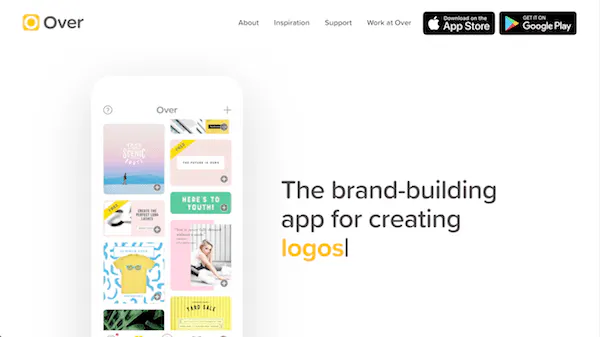 這個想法是超級簡單,但它的執行是值得其重量的黃金:超過是iOS或Android應用程式,你需要,當你想覆蓋文本到圖像。可以從範本的零開始工作,自定義您選擇的文本、字體、顏色和圖形,然後只需單擊一下即可生成自定義圖像。它毫不費力,瞬間。
這個想法是超級簡單,但它的執行是值得其重量的黃金:超過是iOS或Android應用程式,你需要,當你想覆蓋文本到圖像。可以從範本的零開始工作,自定義您選擇的文本、字體、顏色和圖形,然後只需單擊一下即可生成自定義圖像。它毫不費力,瞬間。
主要特點:
- 非常適合: 簡單的影像建立
- 可用升級: 應用內購買選項,從超額專業訂閱:$9.99/月到超過專業年費: $99.99
價格:免費;排程更新可用
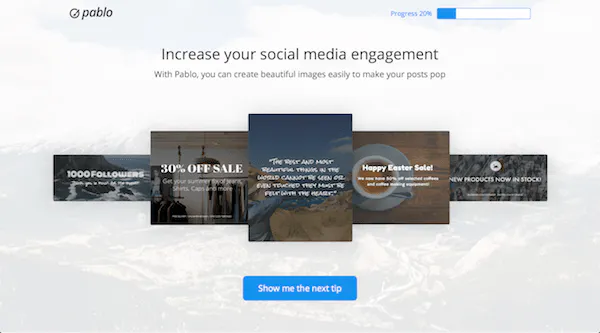 如果你正在尋找基本的圖像創建沒有很多無關的絨毛,那麼看看沒有比巴勃羅從緩衝區。它既快速又簡單,但它也功能得體,包括少量範本和數十萬張圖像,以便使用文本、圖形、徽標等完全自定義圖像。
如果你正在尋找基本的圖像創建沒有很多無關的絨毛,那麼看看沒有比巴勃羅從緩衝區。它既快速又簡單,但它也功能得體,包括少量範本和數十萬張圖像,以便使用文本、圖形、徽標等完全自定義圖像。
主要特點:
- 非常適合:一般圖像創建,雖然特別針對社交媒體和報價
- 可用升級: 無
價格:自由
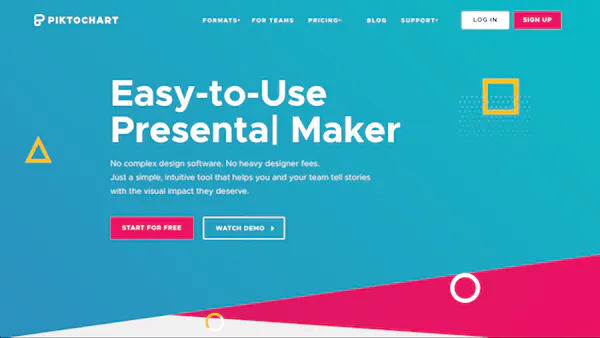 作為互聯網資訊圖創建工具之一,Piktochart 實際上比其聲譽更穩健。該工具被初學者和專家一起使用,可去除複雜的設計軟體和陡峭的學習曲線,提供清晰、充滿活力的圖像,講述故事。幾乎無限的設計調整 (包括色彩配置、互動式元素和深度影像井簧 ) 使創建所需的圖像變得簡單。
作為互聯網資訊圖創建工具之一,Piktochart 實際上比其聲譽更穩健。該工具被初學者和專家一起使用,可去除複雜的設計軟體和陡峭的學習曲線,提供清晰、充滿活力的圖像,講述故事。幾乎無限的設計調整 (包括色彩配置、互動式元素和深度影像井簧 ) 使創建所需的圖像變得簡單。
主要特點:
- 非常適合:幾乎任何類型的圖像,包括演示文稿、資訊圖表、徽標和社交媒體
- 可用升級: 精簡版: $12.50/月 (每年計費), 專業: $24.17/月 (按年計費), 或專業團隊: $82.50/月 (按年計費)
價格:免費;排程更新可用
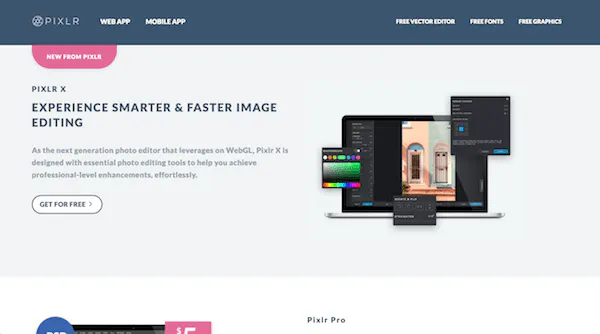 如果您尋找強大的影像編輯工具 - 和穩健,我們指的是花哨的褲子功能,如分層,數百個控制項,自定義效果,和其他高級好東西 - 那麼你將真正欣賞皮克斯。請記住,所有這些功能意味著它不像我們清單中的其他工具那樣容易使用,但當您真正想要自定義和映射時,它並沒有比這更好。
如果您尋找強大的影像編輯工具 - 和穩健,我們指的是花哨的褲子功能,如分層,數百個控制項,自定義效果,和其他高級好東西 - 那麼你將真正欣賞皮克斯。請記住,所有這些功能意味著它不像我們清單中的其他工具那樣容易使用,但當您真正想要自定義和映射時,它並沒有比這更好。
主要特點:
- 非常適合:一般影像編輯和建立
- 可用升級: 專業: $5/月
價格:免費;排程更新可用
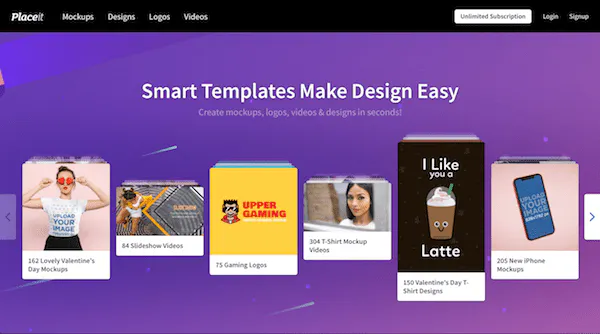 家庭最大的模型集合在互聯網上,Place它是一個偉大的工具,以生成類比,你會在現實生活中使用。此外,還有一些非常有趣的實用應用程式,比如將應用屏幕截圖放入手機中,在某人的手中 - 基本上,真正使用您的圖像的方式,他們想使用。
家庭最大的模型集合在互聯網上,Place它是一個偉大的工具,以生成類比,你會在現實生活中使用。此外,還有一些非常有趣的實用應用程式,比如將應用屏幕截圖放入手機中,在某人的手中 - 基本上,真正使用您的圖像的方式,他們想使用。
主要特點:
- 非常適合:一般圖像創建,尤其是設計模型、徽標和視頻
- 可用升級: 無限下載: $29/月
價格:免費;排程更新可用
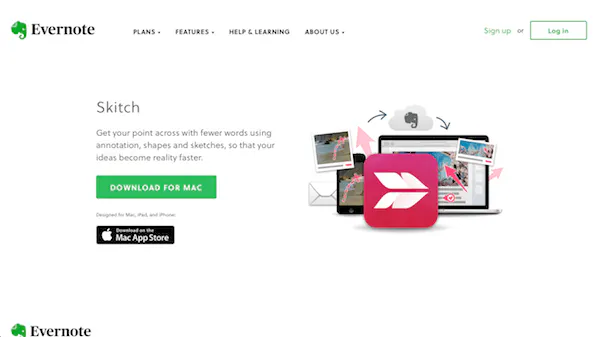 作為 Evernote 的產品,Skitch 是編輯您文字附帶的照片的一個很好的工具。我們喜歡它可用於行動裝置,允許您在線添加、編輯和增強您的照片,並更加欣賞它非常易於使用。再也不會 部落格 帖子, 社交分享, 或其他互動去現場, 裸體。
作為 Evernote 的產品,Skitch 是編輯您文字附帶的照片的一個很好的工具。我們喜歡它可用於行動裝置,允許您在線添加、編輯和增強您的照片,並更加欣賞它非常易於使用。再也不會 部落格 帖子, 社交分享, 或其他互動去現場, 裸體。
主要特點:
- 非常適合:一般圖像編輯,特別是社交媒體
- 可用升級: Evernote 高級版: $7.99/月或 Evernote 業務: $14.99/月
價格:免費;排程更新可用
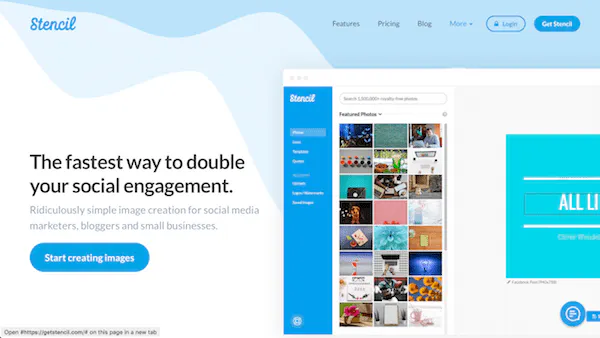 如果你只是把你的腳趾浸入圖像創作水域,模具是一個偉大的適合。專為構建超快、超簡單的圖像而設計,對於瞭解其創作的初學者和專業人士來說,這是完美的工具。免費版本有些有限 - 在發佈時,您被限制在 10 圖像/月和有限的功能 - 但如果你剛剛開始,並想看看哪種工具最適合您,不要放棄模具。
如果你只是把你的腳趾浸入圖像創作水域,模具是一個偉大的適合。專為構建超快、超簡單的圖像而設計,對於瞭解其創作的初學者和專業人士來說,這是完美的工具。免費版本有些有限 - 在發佈時,您被限制在 10 圖像/月和有限的功能 - 但如果你剛剛開始,並想看看哪種工具最適合您,不要放棄模具。
主要特點:
- 非常適合:幾乎任何類型的圖像,包括引號、拼貼和社交媒體
- 可用升級: 專業: $9/月 (每年計費) 或無限制: $12/月 (每年支付)
價格:免費;排程更新可用
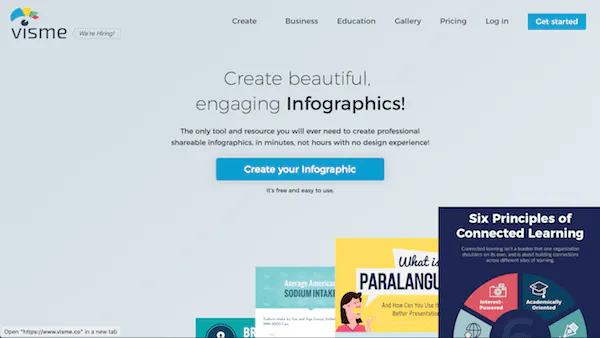 如果資訊圖的視覺呈現吸引你,那麼你會喜歡維斯梅。此靈活的工具植根於資訊圖圖像,但擴展了樣式和常規演示文稿以應用於其他圖像,包括圖表、報表、社交圖形和演示文稿。結果是銳利的、趨勢上的圖形和排版,為您的文字和統計數據注入活力。
如果資訊圖的視覺呈現吸引你,那麼你會喜歡維斯梅。此靈活的工具植根於資訊圖圖像,但擴展了樣式和常規演示文稿以應用於其他圖像,包括圖表、報表、社交圖形和演示文稿。結果是銳利的、趨勢上的圖形和排版,為您的文字和統計數據注入活力。
主要特點:
- 非常適合:幾乎任何類型的圖像,重點是資訊圖
- 可用升級: 標準: $14/月 (每年計費) 或完成: $25/月 (按年計費)
社群媒體影像建立工具
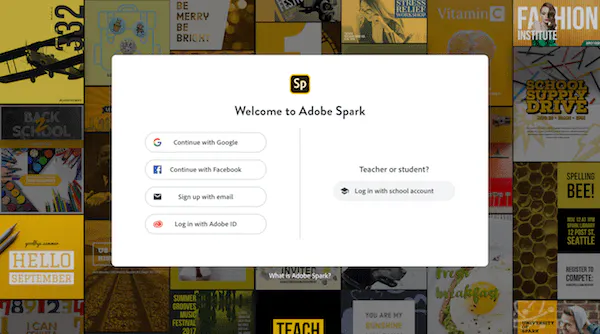 Adobe 之所以大名鼎鼎,原因就在於:當涉及到圖像時,他們知道自己在做什麼。免費的Adobe Spark應用程式在這裡説明與它的一部分 - 社交媒體圖像。儘管具有大小調整、編輯工具、附加元素和其他功能,但使用起來確實很容易。好得難以置信?然後,請注意,您的圖像是浮浮浮水印的,直到您升級到 Adobe Cloud 成員資格。
Adobe 之所以大名鼎鼎,原因就在於:當涉及到圖像時,他們知道自己在做什麼。免費的Adobe Spark應用程式在這裡説明與它的一部分 - 社交媒體圖像。儘管具有大小調整、編輯工具、附加元素和其他功能,但使用起來確實很容易。好得難以置信?然後,請注意,您的圖像是浮浮浮水印的,直到您升級到 Adobe Cloud 成員資格。
主要特點:
- 非常適合: 社交媒體圖片
- 可用升級: 雲存儲起價 $19.99/月
價格:免費;排程更新可用
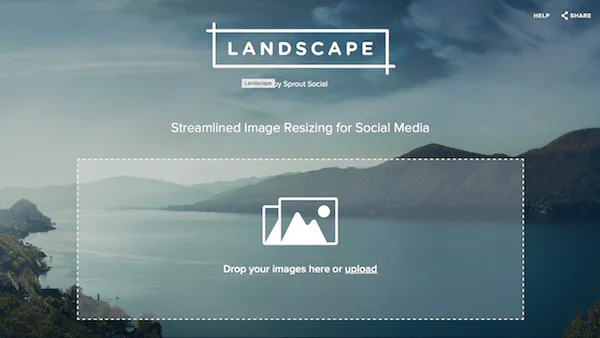 你能嘎嘎作響嗎,從你的頭頂上掉下來, 臉書封面照片的尺寸 與推特封面照片相比?如果沒有,那麼您會喜歡Sprout Social的Curature,這是一個旨在為社交媒體調整圖像大小的工具 - 嗯,很容易。只需上傳您的封面圖片,選擇您給定的網路,然後讓該工具發揮其魔力。您甚至可以自定義裁剪,因此您的圖像可以根據需要完美無缺。
你能嘎嘎作響嗎,從你的頭頂上掉下來, 臉書封面照片的尺寸 與推特封面照片相比?如果沒有,那麼您會喜歡Sprout Social的Curature,這是一個旨在為社交媒體調整圖像大小的工具 - 嗯,很容易。只需上傳您的封面圖片,選擇您給定的網路,然後讓該工具發揮其魔力。您甚至可以自定義裁剪,因此您的圖像可以根據需要完美無缺。
主要特點:
- 非常適合:影像大小調整,主要用於社交媒體
- 可用升級: 無
價格:免費;排程更新可用
 Pagemodo 可以做很多事情,但它真正閃耀的地方是社交媒體圖像:封面照片、背景等 - 你需要的一切,以吸引眼球,阻止社交使用者中滾動。您將欣賞專業設計的主題、數千張庫存圖像和形狀以及自定義文本,但您喜歡的是使用起來是多麼容易。
Pagemodo 可以做很多事情,但它真正閃耀的地方是社交媒體圖像:封面照片、背景等 - 你需要的一切,以吸引眼球,阻止社交使用者中滾動。您將欣賞專業設計的主題、數千張庫存圖像和形狀以及自定義文本,但您喜歡的是使用起來是多麼容易。
主要特點:
- 非常適合: 社交媒體封面相片
- 可用升級: 基本: $6.25/月 (每年計費), 專業: $13.25/月 (按年計費), 或代理: $33.25/月 (按年計費)
價格:免費;排程更新可用
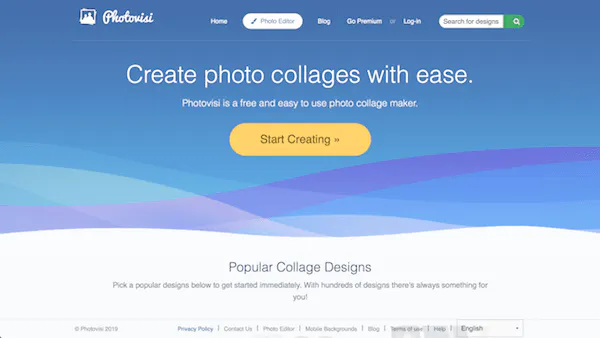 走進拼貼環,我們有Photovisi:一個自由和易於使用的拼貼工具,堅持其承諾。只需選擇主題、添加照片,然後使用一些文本、形狀或其他可選元素進行拼接,拼貼即可進行部署。該工具還允許圖像用作社交媒體封面、橫幅和背景。
走進拼貼環,我們有Photovisi:一個自由和易於使用的拼貼工具,堅持其承諾。只需選擇主題、添加照片,然後使用一些文本、形狀或其他可選元素進行拼接,拼貼即可進行部署。該工具還允許圖像用作社交媒體封面、橫幅和背景。
主要特點:
- 非常適合: 拼貼和社交媒體的影像設計
- 可用升級: 保費: $4.99/月
價格:免費;排程更新可用
- 斯內帕
@SnappaIO
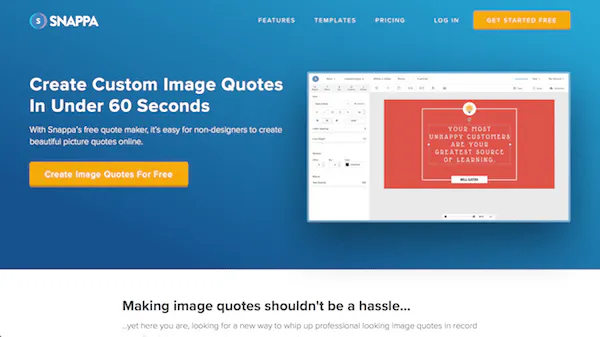 如果您正在關注線上圖形 ─ 從社交媒體圖片到 部落格 標題 – 那麼您將欣賞 Snappa 交付的易於使用。該工具擁有成千上萬個預製範本,幾乎可以從每個方向開始,並包含免費圖像、圖示、文本以及創建彈出的在線圖像所需的所有其他元素。
如果您正在關注線上圖形 ─ 從社交媒體圖片到 部落格 標題 – 那麼您將欣賞 Snappa 交付的易於使用。該工具擁有成千上萬個預製範本,幾乎可以從每個方向開始,並包含免費圖像、圖示、文本以及創建彈出的在線圖像所需的所有其他元素。
主要特點:
- 非常適合:幾乎任何類型的線上圖形,包括標題、資訊圖表和社交媒體
- 可用升級: 專業: $10/月 (每年計費) 或 $20/月 (按年計費)
價格:免費;排程更新可用
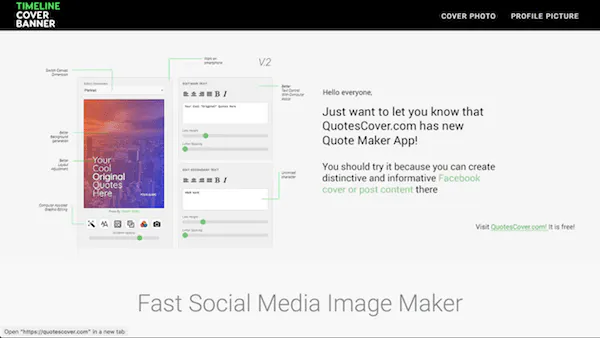 名字裡有什麼?好吧,如果你是時間線覆蓋橫幅,那麼這是一個自我實現的預言:此工具旨在説明您開發所有社交媒體圖像你(和你的社會追隨者)渴望。關鍵是簡單、自動圖像生成的單兩沖,與全面的圖形設計搭配,説明在幾分鐘內構建引人注目的圖像。
名字裡有什麼?好吧,如果你是時間線覆蓋橫幅,那麼這是一個自我實現的預言:此工具旨在説明您開發所有社交媒體圖像你(和你的社會追隨者)渴望。關鍵是簡單、自動圖像生成的單兩沖,與全面的圖形設計搭配,説明在幾分鐘內構建引人注目的圖像。
主要特點:
- 非常適合: 社交媒體橫幅 + 封面圖片
- 可用升級: 無
資訊圖製作程式
 視頻也是一種圖像,對嗎?嗯,我們認為是的,這就是為什麼我們將Animaker添加到我們的清單中:快速輕鬆地製作動畫視頻,以便立即與您的所有內容一起使用。因為,這不僅僅是您的標準視頻(坐和觀看);Animaker 還提供視頻資訊圖、白板動畫和消費者喜愛的其他創新視頻格式。
視頻也是一種圖像,對嗎?嗯,我們認為是的,這就是為什麼我們將Animaker添加到我們的清單中:快速輕鬆地製作動畫視頻,以便立即與您的所有內容一起使用。因為,這不僅僅是您的標準視頻(坐和觀看);Animaker 還提供視頻資訊圖、白板動畫和消費者喜愛的其他創新視頻格式。
主要特點:
- 非常適合:引人注目的視頻資訊圖、視頻白板、動能版式等
- 可用升級: 個人: $12/月 (每年計費), 啟動: $19/月 (按年計費), 或業務: $39 (每年計費)
價格:免費;排程更新可用
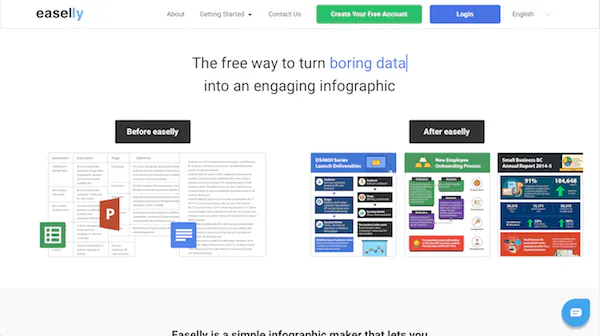 Easelly(以前,Ease.ly)擁有超過 600 萬個資訊圖表,對市場的運作方式有著很好的瞭解。事實上,該工具聲稱是那麼容易,六年級學生可以使用它。註冊我們!因為光滑的範本、有凝聚力的色彩配置以及出色的參與度正是我們對於資訊圖所想的。
Easelly(以前,Ease.ly)擁有超過 600 萬個資訊圖表,對市場的運作方式有著很好的瞭解。事實上,該工具聲稱是那麼容易,六年級學生可以使用它。註冊我們!因為光滑的範本、有凝聚力的色彩配置以及出色的參與度正是我們對於資訊圖所想的。
主要特點:
- 非常適合: 資訊圖表
- 可用升級: 專業: $4/月
價格:免費;排程更新可用
 曾經的「萬能交易」如今已成為"主要"之一:Venngage 是創建引人注目的資訊圖形的去向。我們愛與愛!• 其強大的資訊圖範本庫,它具有數百,如果不是數千,預設設計字面上任何類型的資訊圖:一般範本 + 加上許多自定義的報告,演示文稿,圖表,思維圖,白皮書,建議,和更多。
曾經的「萬能交易」如今已成為"主要"之一:Venngage 是創建引人注目的資訊圖形的去向。我們愛與愛!• 其強大的資訊圖範本庫,它具有數百,如果不是數千,預設設計字面上任何類型的資訊圖:一般範本 + 加上許多自定義的報告,演示文稿,圖表,思維圖,白皮書,建議,和更多。
主要特點:
- 非常適合: 資訊圖表
- 可用升級: 保費: $19/月 (按月計費) 或業務: $49/月 (按月計費)
徽標設計工具
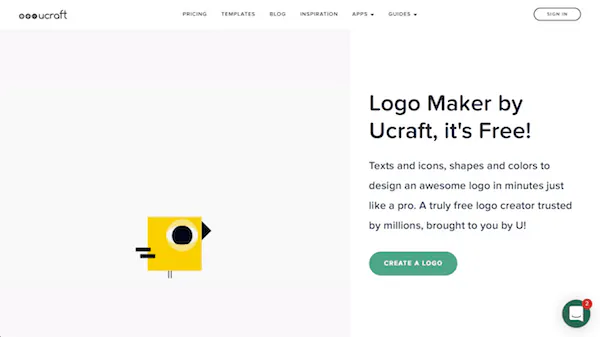 我們知道 , UCraft 不是內容管理系統嗎?為什麼是的,是的,是的。這就是為什麼他們具有獨特的地位,提供這個易於使用的徽標製造商:他們真的知道內容創作者在追求什麼。它儘可能簡單 - 選擇一個圖示,修改其設計,大小和顏色,然後保存使用 - 它工作得很好,如果你追求一些簡單的東西。
我們知道 , UCraft 不是內容管理系統嗎?為什麼是的,是的,是的。這就是為什麼他們具有獨特的地位,提供這個易於使用的徽標製造商:他們真的知道內容創作者在追求什麼。它儘可能簡單 - 選擇一個圖示,修改其設計,大小和顏色,然後保存使用 - 它工作得很好,如果你追求一些簡單的東西。
主要特點:
- 非常適合: 標誌
- 可用升級: 專業網站: $10/月 (每年計費), 專業商店: $21/月 (每年計費), 或大商務: $39/月 (按年計費)
價格:免費;排程更新可用
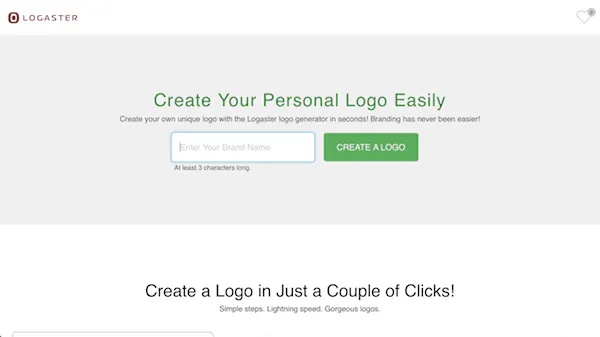 Bet you can’t guess what ZenBusiness does. Yes, of course – logos! In just a couple of clicks, this tool will deliver a final logo, complete with your choice of typography, imagery, color, and other design elements. Note that, as with many of these tools, logo design is somewhat limited to a standard format. Also, only small logo downloads are allowed in the free version.
Bet you can’t guess what ZenBusiness does. Yes, of course – logos! In just a couple of clicks, this tool will deliver a final logo, complete with your choice of typography, imagery, color, and other design elements. Note that, as with many of these tools, logo design is somewhat limited to a standard format. Also, only small logo downloads are allowed in the free version.
主要特點:
- 非常適合: 標誌
- 可用升級: XS: $9.99, S: $24.99, M: $31.99, 或 L: 價格即將推出
價格:免費;排程更新可用
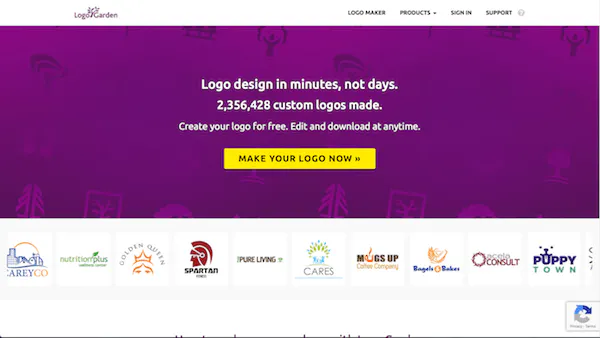 有了這樣的名稱,您完全知道 LogoGarden 的期待:一個為創建徽標的明確目的而創建的工具。我們喜歡這個工具是銷售超越設計傾斜,所以那些我們沒有Illustrator印章可以建立一個標誌,我們愛。但是,更重要的是,如果你不能得到它的權利,自定義標誌設計從LogoGarden的親團隊是可用的從經濟的40美元。
有了這樣的名稱,您完全知道 LogoGarden 的期待:一個為創建徽標的明確目的而創建的工具。我們喜歡這個工具是銷售超越設計傾斜,所以那些我們沒有Illustrator印章可以建立一個標誌,我們愛。但是,更重要的是,如果你不能得到它的權利,自定義標誌設計從LogoGarden的親團隊是可用的從經濟的40美元。
主要特點:
- 非常適合: 標誌
- 可用升級: 自訂徽標: 起價 $39.99
價格:免費;排程更新可用
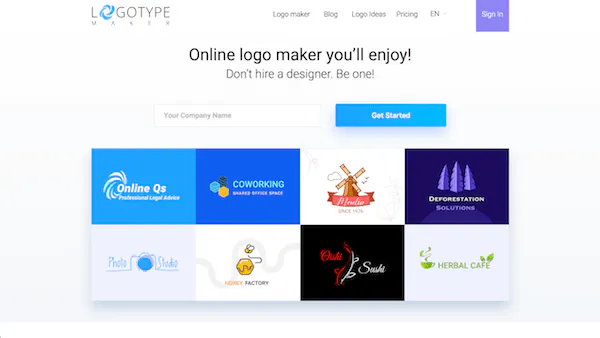 LogotypeMaker 專為個人創業者、初創公司和小品牌設計自己的徽標而設計,包括覆蓋各種產品的內聚徽標,是一款易於使用的工具,可節省時間。和拉頭髮。隨著自定義徽標大小,數百個字體,一個特殊效果的灑,和大量的例子,從中提取你的靈感,這將有你從不去的標誌在幾個步驟,平。
LogotypeMaker 專為個人創業者、初創公司和小品牌設計自己的徽標而設計,包括覆蓋各種產品的內聚徽標,是一款易於使用的工具,可節省時間。和拉頭髮。隨著自定義徽標大小,數百個字體,一個特殊效果的灑,和大量的例子,從中提取你的靈感,這將有你從不去的標誌在幾個步驟,平。
主要特點:
- 非常適合: 標誌
- 可用升級: 基本: 1.99 歐元/月 (每年計費) 或保費: 4.99 歐元/月 (按年計費)
報價建立工具
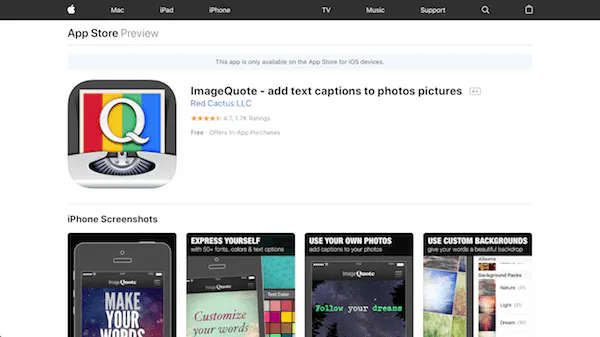 我們打賭你可以猜到這一個是怎麼回事,但嘿,為什麼不說清楚呢?圖像報價在一件事上是偉大的:創建圖形報價,主要是藉助 20+ 內置範本和背景(一些高級)。而且,由於它是一個移動應用程式,您知道您始終擁有觸手可及的圖像和醒目的報價,以便在正確的時間進行部署。
我們打賭你可以猜到這一個是怎麼回事,但嘿,為什麼不說清楚呢?圖像報價在一件事上是偉大的:創建圖形報價,主要是藉助 20+ 內置範本和背景(一些高級)。而且,由於它是一個移動應用程式,您知道您始終擁有觸手可及的圖像和醒目的報價,以便在正確的時間進行部署。
主要特點:
- 非常適合: 報價建立
- 可用升級: 應用內購買(後台包)從 $0.99 到 $3.99
價格:免費;套用升級可用
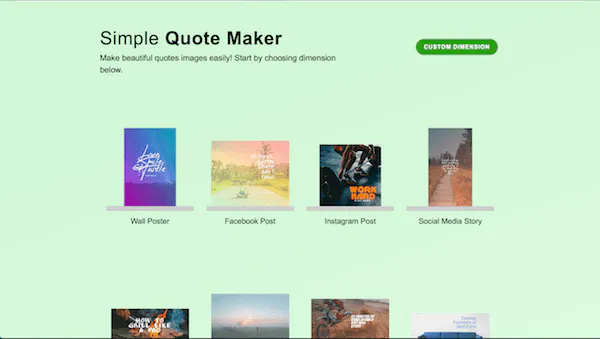 如果您希望利用強大的引號進入更強大的圖像,Quotescover 會為您提供説明。除了許多報價生成器使用的簡單複製粘貼外,此工具還為您提供了更多素材:圖像尺寸(包括社交媒體預設)、各種設計和排版,以及多個範本,讓您的創意汁液流動。
如果您希望利用強大的引號進入更強大的圖像,Quotescover 會為您提供説明。除了許多報價生成器使用的簡單複製粘貼外,此工具還為您提供了更多素材:圖像尺寸(包括社交媒體預設)、各種設計和排版,以及多個範本,讓您的創意汁液流動。
主要特點:
- 非常適合: 報價影像
- 可用升級: 無
價格:自由
 真的,幾乎沒有比簡單即可能的Quozio更簡單的工具:只需載入網站,插入報價和報價作者,然後關閉你去 - 該工具將曲出幾個報價圖像樣式。我們喜歡隨附的書籤,它允許您在線訪問的任何地方創建報價圖像。
真的,幾乎沒有比簡單即可能的Quozio更簡單的工具:只需載入網站,插入報價和報價作者,然後關閉你去 - 該工具將曲出幾個報價圖像樣式。我們喜歡隨附的書籤,它允許您在線訪問的任何地方創建報價圖像。
主要特點:
- 非常適合: 報價影像
- 可用升級: 無
拼貼建立工具
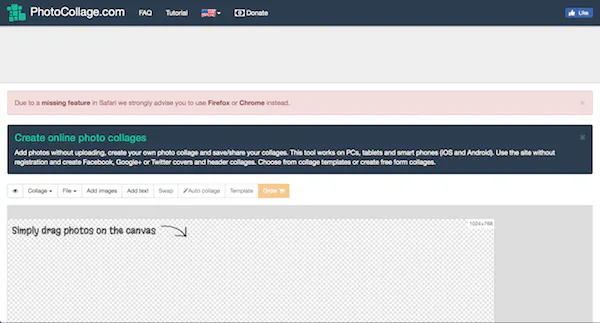 向PhotoCollage的簡單樂趣問好,這是一個照片拼貼工具(多麼驚喜!只需載入網站,將照片拖到畫布上,然後開始設計照片拼貼。您可以添加文本、背景元素和其他功能,以及選擇畫布的大小,包括適合社交媒體預設。
向PhotoCollage的簡單樂趣問好,這是一個照片拼貼工具(多麼驚喜!只需載入網站,將照片拖到畫布上,然後開始設計照片拼貼。您可以添加文本、背景元素和其他功能,以及選擇畫布的大小,包括適合社交媒體預設。
主要特點:
- 非常適合: 拼貼和社交媒體的影像設計
- 可用升級: 無
螢幕擷取工具
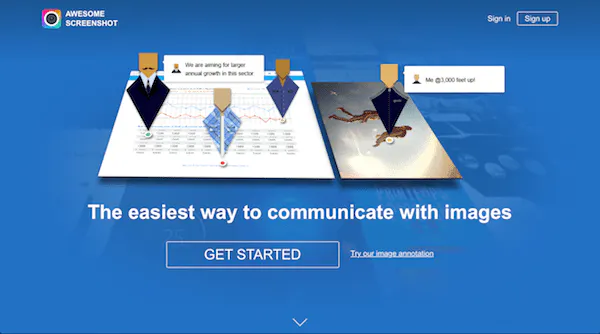 圖像是通信,至少他們是如果他們來自真棒截圖。前提很簡單:從截圖開始,然後編輯,調整大小,增強,使其美麗,到你的心的內容。我們特別喜歡批號的能力,它可以真正把截圖變成一種溝通形式。你看到我們在那裡做了什麼嗎?
圖像是通信,至少他們是如果他們來自真棒截圖。前提很簡單:從截圖開始,然後編輯,調整大小,增強,使其美麗,到你的心的內容。我們特別喜歡批號的能力,它可以真正把截圖變成一種溝通形式。你看到我們在那裡做了什麼嗎?
主要特點:
- 非常適合: 螢幕擷取
- 可用升級: 無
價格:免費;排程更新可用
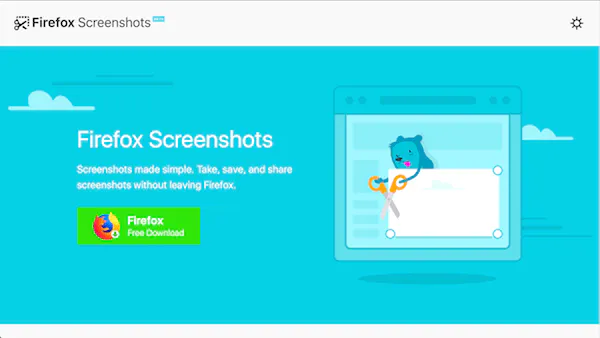 如果你是一個火狐使用者,那麼歡迎到截圖天堂。Firefox 螢幕截圖是一種內置的瀏覽器工具,它使螢幕截圖比以往任何時候都更快、更容易、更無憂。只需點擊幾下,即可對螢幕部分、整個螢幕以及兩者之間的所有內容進行快照。但是,這就是它的範圍;要利用螢幕截圖,您必須查看此清單中的其他工具。
如果你是一個火狐使用者,那麼歡迎到截圖天堂。Firefox 螢幕截圖是一種內置的瀏覽器工具,它使螢幕截圖比以往任何時候都更快、更容易、更無憂。只需點擊幾下,即可對螢幕部分、整個螢幕以及兩者之間的所有內容進行快照。但是,這就是它的範圍;要利用螢幕截圖,您必須查看此清單中的其他工具。
主要特點:
- 非常適合: 擷取螢幕擷取
- 可用升級: 無
價格:自由
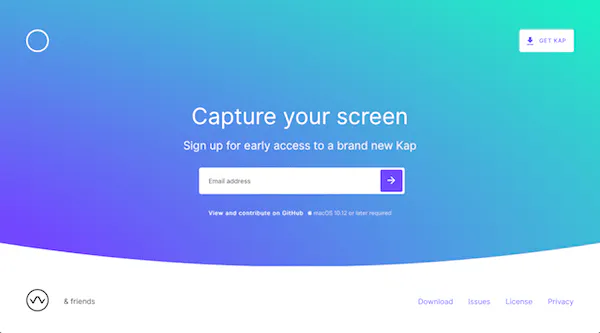 Kap 即將升級,但這裡的交易:為 MacOS 創建,Kap 是所有關於螢幕錄製,截屏和螢幕截圖,是快速製作,功能編輯,並易於部署到您的觀眾。
Kap 即將升級,但這裡的交易:為 MacOS 創建,Kap 是所有關於螢幕錄製,截屏和螢幕截圖,是快速製作,功能編輯,並易於部署到您的觀眾。
主要特點:
- 非常適合: 截屏與截圖標記
- 可用升級: 無
價格:自由
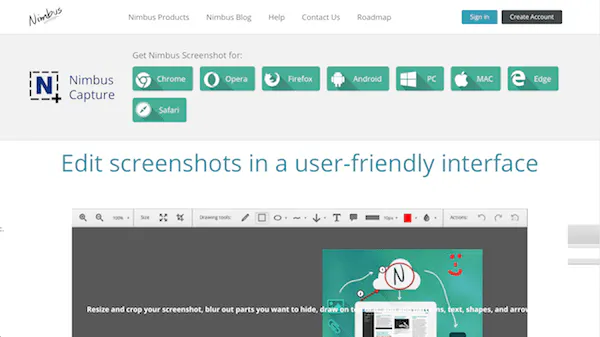 正如 Nimbus 捕獲所知,螢幕截圖與標記更好。這就是為什麼此工具是所有關於改善您的螢幕截圖 - 調整大小和裁剪,模糊部分,添加您自己的文本和繪圖,追加形狀,甚至把你的截圖變成視頻或截屏。然後,輕鬆地與您的受眾分享。
正如 Nimbus 捕獲所知,螢幕截圖與標記更好。這就是為什麼此工具是所有關於改善您的螢幕截圖 - 調整大小和裁剪,模糊部分,添加您自己的文本和繪圖,追加形狀,甚至把你的截圖變成視頻或截屏。然後,輕鬆地與您的受眾分享。
主要特點:
- 非常適合: 截屏與截圖標記
- 可用升級: 專業: $4.99/月
GIF 產生工具
- 動臂由 Instagram |Ios 或Android
@ instagram
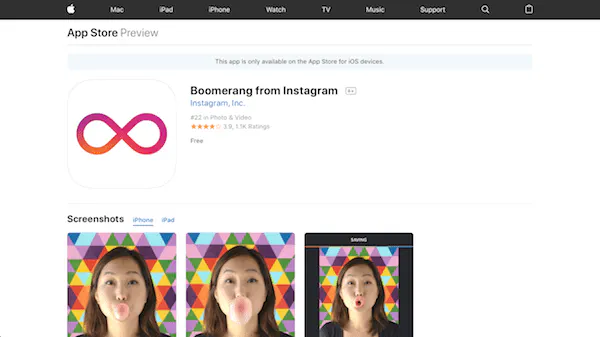 你不能不提 Boomerang 就談 GIF , Instagram 感覺,使在手機上創建 GIF 變得容易。所有你需要做的是下載的應用程式,然後得到錄音;Boomerang 將做繁重的擔當, 關於重複播放您的影片。即使這不像我們清單中的其他工具那樣功能齊全,它可能是最容易使用的,因為它總是智慧手機觸手可及。
你不能不提 Boomerang 就談 GIF , Instagram 感覺,使在手機上創建 GIF 變得容易。所有你需要做的是下載的應用程式,然後得到錄音;Boomerang 將做繁重的擔當, 關於重複播放您的影片。即使這不像我們清單中的其他工具那樣功能齊全,它可能是最容易使用的,因為它總是智慧手機觸手可及。
主要特點:
- 非常適合: GIF 建立
- 可用升級: 無
價格:自由
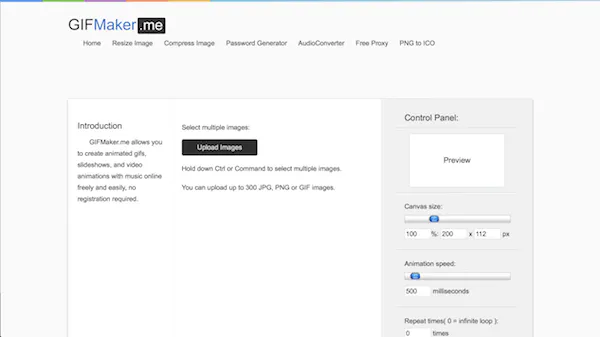 如果您使用一些附加功能在 GIF 創建後,請查看 GifMaker.me。該工具使 GIF 過程變得簡單 - 只需選擇您的圖像迴圈到 GIF - 並添加免費的額外,如圖像調整大小。這再簡單不過了。
如果您使用一些附加功能在 GIF 創建後,請查看 GifMaker.me。該工具使 GIF 過程變得簡單 - 只需選擇您的圖像迴圈到 GIF - 並添加免費的額外,如圖像調整大小。這再簡單不過了。
主要特點:
- 非常適合: GIF 建立
- 可用升級: 無
價格:免費;排程更新可用
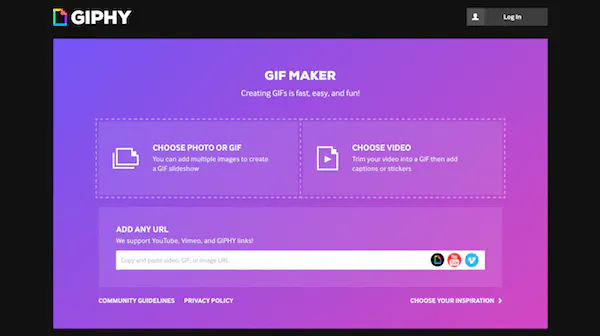 你會用GIF說話嗎?我們一定要!我們武器庫中最重要的工具之一是大牌吉菲。他們不僅接待了數以百萬計的您最喜愛的GIF,而且 – 驚喜!• 它們也便於創建新產品。只需上傳一些視頻內容,迴圈它,你就擁有它 - 您自己的自定義 GIF,存儲在您的帳戶。遊戲。換。
你會用GIF說話嗎?我們一定要!我們武器庫中最重要的工具之一是大牌吉菲。他們不僅接待了數以百萬計的您最喜愛的GIF,而且 – 驚喜!• 它們也便於創建新產品。只需上傳一些視頻內容,迴圈它,你就擁有它 - 您自己的自定義 GIF,存儲在您的帳戶。遊戲。換。
主要特點:
- 非常適合: GIF 建立
- 可用升級: 無
價格:自由
 對於嚴肅的GIF在房子里,Imgflip提供了一些相當不同的工具,以創造新的收藏夾。您可以使用自己的視頻和圖像,或在線視頻和圖像,以創建可快速載入的自訂 GIF。此外,該介面非常容易使用,因此您可以構建整個自定義 GIF 庫存。不客氣。
對於嚴肅的GIF在房子里,Imgflip提供了一些相當不同的工具,以創造新的收藏夾。您可以使用自己的視頻和圖像,或在線視頻和圖像,以創建可快速載入的自訂 GIF。此外,該介面非常容易使用,因此您可以構建整個自定義 GIF 庫存。不客氣。
主要特點:
- 非常適合: GIF 建立
- 可用升級: 專業: $9.95/月
價格:免費;排程更新可用
 選項和易用性讓我們非常興奮,所以我們是Makeagif的粉絲也就不足為奇了,它承諾兩者兼而有之。您不僅可以選擇從各種來源(YouTube、Facebook 和您自己的圖像(包括網路攝像頭)創建自定義 GIF,而且該工具的使用也變得更容易。歡迎來到GIF前沿。
選項和易用性讓我們非常興奮,所以我們是Makeagif的粉絲也就不足為奇了,它承諾兩者兼而有之。您不僅可以選擇從各種來源(YouTube、Facebook 和您自己的圖像(包括網路攝像頭)創建自定義 GIF,而且該工具的使用也變得更容易。歡迎來到GIF前沿。
主要特點:
- 非常適合: GIF 建立
- 可用升級: 進階: 目前$Free
影像調整工具大小
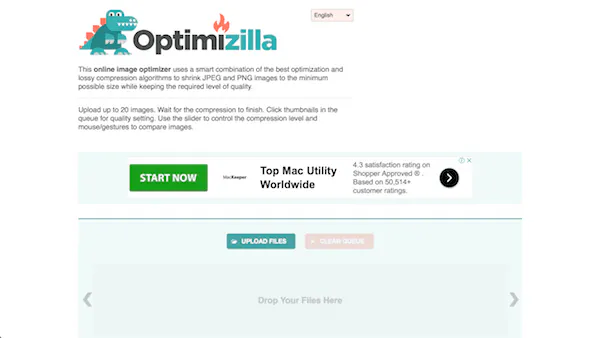 你知道每個影像上 ShareThis 部落格 有共同點嗎?它們都是通過 Optimizilla 運行的,這是一種圖像優化工具,可壓縮檔大小,而不會破壞圖像品質。長話短說:這是一個絕對必要的,不能跳過它的步驟在網上發佈的照片。
你知道每個影像上 ShareThis 部落格 有共同點嗎?它們都是通過 Optimizilla 運行的,這是一種圖像優化工具,可壓縮檔大小,而不會破壞圖像品質。長話短說:這是一個絕對必要的,不能跳過它的步驟在網上發佈的照片。
主要特點:
- 非常適合: 影像最佳化/壓縮
- 可用升級: 無
價格:自由
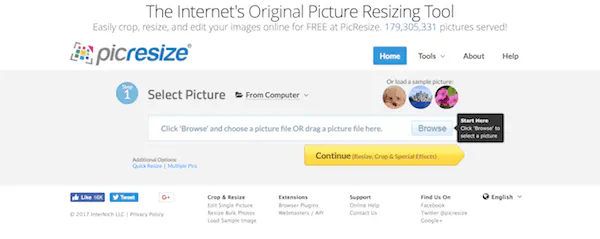 如果你正在尋找調整一些圖像的大小,並可能添加一些元素,那麼Picresize是一個偉大的工具。此線上工具旨在調整圖像的大小和輸出所需的任何比例和/或尺寸輸出,還添加了少量特殊效果和各種圖像格式。就簡單而言,它非常堅固。
如果你正在尋找調整一些圖像的大小,並可能添加一些元素,那麼Picresize是一個偉大的工具。此線上工具旨在調整圖像的大小和輸出所需的任何比例和/或尺寸輸出,還添加了少量特殊效果和各種圖像格式。就簡單而言,它非常堅固。
主要特點:
- 非常適合: 影像大小調整
- 可用升級: 無
價格:自由
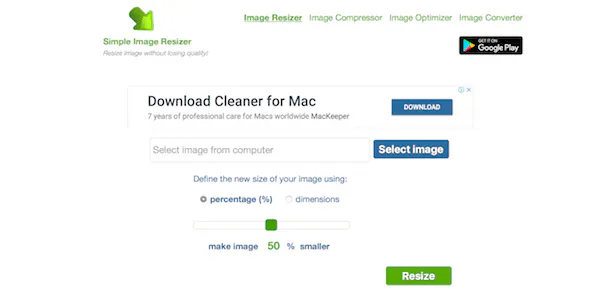 它沒有比簡單圖像重信器簡單得多,它完全按照它的承諾:將圖像調整到任何需要維度。就這些,夥計們!
它沒有比簡單圖像重信器簡單得多,它完全按照它的承諾:將圖像調整到任何需要維度。就這些,夥計們!
主要特點:
- 非常適合: 圖像大小調整,
- 可用升級: 無
Meme 產生工具
 哦,啊,是另一個meme的創造者!我們愛自己一些Kapwing,這使得自定義模因像1-2-3一樣簡單:過去一個連結到你的形象,GIF或視頻;添加一些文字;然後點擊共用。
哦,啊,是另一個meme的創造者!我們愛自己一些Kapwing,這使得自定義模因像1-2-3一樣簡單:過去一個連結到你的形象,GIF或視頻;添加一些文字;然後點擊共用。
主要特點:
- 偉大 :Meme 一代
- 可用升級: 無
價格:自由
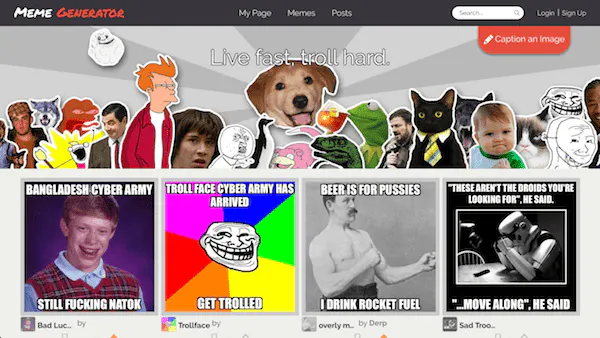 誰不愛好我?我們堅定地站在 Meme 團隊中, 他們是展示品牌個性的捷徑!所以,我們喜歡這個自封的Meme生成器。您可以選擇(和個人化)數千個可用的模因,也可以輕鬆創建自己的模因。無論你做什麼,都有幽默感,並準備好提高你的參與度。也就是說,如果你的觀眾是模因類型。
誰不愛好我?我們堅定地站在 Meme 團隊中, 他們是展示品牌個性的捷徑!所以,我們喜歡這個自封的Meme生成器。您可以選擇(和個人化)數千個可用的模因,也可以輕鬆創建自己的模因。無論你做什麼,都有幽默感,並準備好提高你的參與度。也就是說,如果你的觀眾是模因類型。
主要特點:
- 偉大 :模因
- 可用升級: 無
線上簡報工具
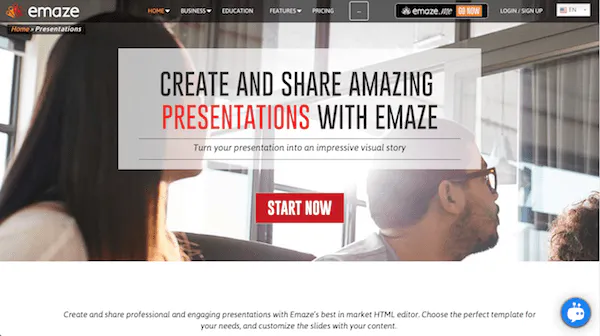 如果您曾經通過線上演示一步努力,你會欣賞 Emaze 的簡單性。範本使工作簡單,結果專業,而工具保持物流易於管理;只需點擊幾下,您很快就會有一個自定義的演示文稿,準備分享,嵌入和呈現從世界任何地方。
如果您曾經通過線上演示一步努力,你會欣賞 Emaze 的簡單性。範本使工作簡單,結果專業,而工具保持物流易於管理;只需點擊幾下,您很快就會有一個自定義的演示文稿,準備分享,嵌入和呈現從世界任何地方。
主要特點:
- 非常適合: 圖片豐富的線上簡報
- 可用升級: 專業: $12.50/月 (每年計費) 或業務: $39-$125/月 (按年計費)
價格:免費;排程更新可用
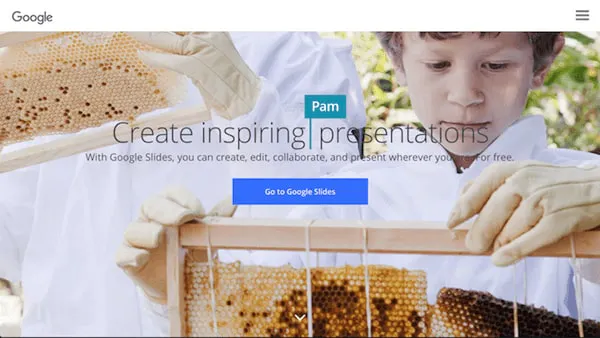 即使您熟悉 Google 服務套件,您可能也一直在忽視 Google 幻燈片。沒有了!這個有用的工具使在線演示幾乎毫不費力,與預製範本,易於掌握的工具,和靈活的圖像。最重要的是,一切都自動保存,您可以匯出演示文稿供連線使用或 PowerPoint。
即使您熟悉 Google 服務套件,您可能也一直在忽視 Google 幻燈片。沒有了!這個有用的工具使在線演示幾乎毫不費力,與預製範本,易於掌握的工具,和靈活的圖像。最重要的是,一切都自動保存,您可以匯出演示文稿供連線使用或 PowerPoint。
主要特點:
- 非常適合: 線上展示
- 可用升級: 無
價格:自由
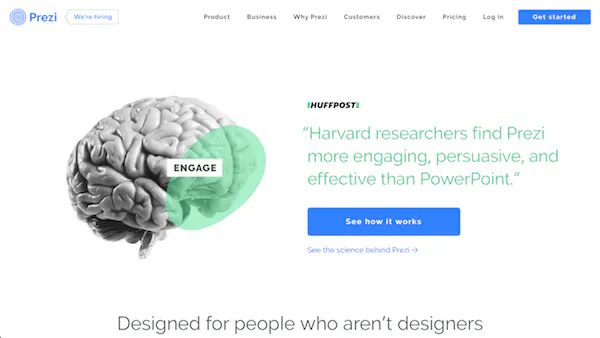 Prezi 專為非設計師展示者設計,旨在創建、演示,然後追蹤您的線上演示文稿。完整的範本庫使設計任何類型的演示文稿變得非常容易,而強大的工具使它們易於動態調整、更改和編輯。這很容易,它很漂亮,而且基本上保證哇。
Prezi 專為非設計師展示者設計,旨在創建、演示,然後追蹤您的線上演示文稿。完整的範本庫使設計任何類型的演示文稿變得非常容易,而強大的工具使它們易於動態調整、更改和編輯。這很容易,它很漂亮,而且基本上保證哇。
主要特點:
- 非常適合: 線上展示
- 可用升級: 標準: $7/月, 加: $19/月, 和保費: $59/月
價格:自由 基本帳戶;排程更新可用
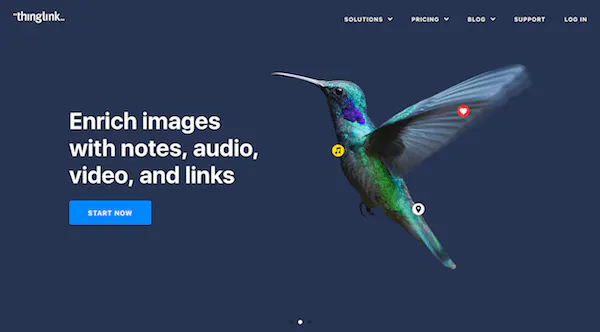 如果你曾經希望你可以坐在某人旁邊,解釋你的形象的故事,然後歡迎來到ThingLink。這個方便的工具是所有關於互動圖像:照片 - 充分豐富筆記,360o視圖,音訊,視頻,和其他添加 - 你可以嵌入您的網站等,以真正身臨其境的體驗。
如果你曾經希望你可以坐在某人旁邊,解釋你的形象的故事,然後歡迎來到ThingLink。這個方便的工具是所有關於互動圖像:照片 - 充分豐富筆記,360o視圖,音訊,視頻,和其他添加 - 你可以嵌入您的網站等,以真正身臨其境的體驗。
主要特點:
- 非常適合: 一般影像增強
- 可用升級: 專業: $25/月 (每年計費) 或保費: $125/月 (按年計費)
價格:免費;排程更新可用
現在,您已經用幾十個免費的圖像創建工具打包了行銷工具組,您已經準備好開始在所有的行銷工作中留下深刻的印象了。那麼,為什麼不讓你的讀者和追隨者更容易分享你的視覺賞心悅目的作品呢?安裝我們的 social media share buttons 開始讓你更多的眼睛看你精心製作的圖像!




