Boutons de suivi populaires
Choisissez des boutons de partage à installer parmi plus de 40 des réseaux sociaux les plus populaires
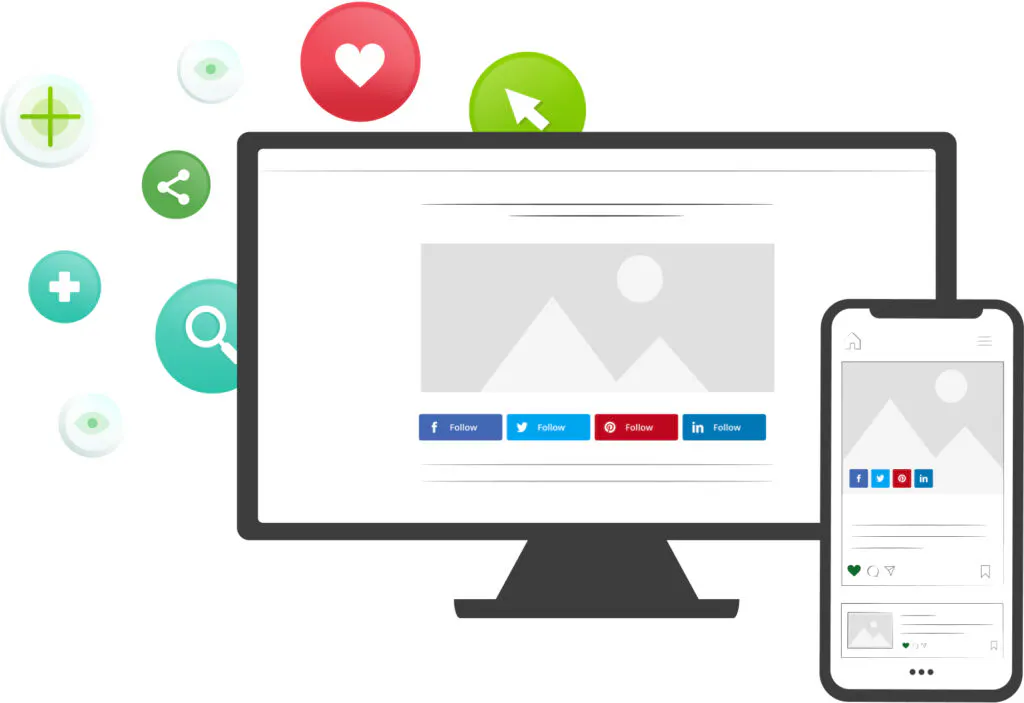
- Choisissez les réseaux
Sélectionnez les réseaux sociaux et personnalisez les boutons en fonction de votre marque. - Ajoutez le code à votre site
Insérez votre code ShareThis unique dans l'en-tête de votre site Web. - Copiez et collez le code de placement
Ajoutez le code de placement là où vous souhaitez que l'outil apparaisse.
Foire Aux Questions
Vous avez des questions sur nos produits et services ? Ne cherchez pas plus loin !
Foire Aux Questions
Vous avez des questions sur nos produits et services ? Ne cherchez pas plus loin !
Le Bouton YouTube followou le bouton d'abonnement YouTube, permet aux visiteurs de s'abonner instantanément à votre chaîne YouTube. Sur YouTube, "s'abonner" ne coûte rien - il vous permet simplement de suivre ce canal pour que les nouveaux contenus apparaissent sur votre page d'accueil.
Lorsque quelqu'un vient sur votre site Web et aime votre contenu, il peut facilement cliquer sur le bouton de suivi YouTube pour s'abonner à votre chaîne YouTube. Si vous êtes engagé dans n'importe quelle sorte de marketing vidéo, vous voudrez être sur YouTube, donc ce bouton est à peu près un must-have.
Si vous avez une chaîne YouTube, vous voudrez en informer les visiteurs de votre site Web ! Cela signifie qu'ils peuvent s'abonner facilement - surtout si vous intégrez des vidéos sur votre site Web (ce qui sera probablement le cas). Assurez-vous qu'ils peuvent s'inscrire s'ils aiment ce qu'ils voient.
YouTube lui-même a instructions pour créer un bouton d'abonnementEt si vous êtes bon avec le côté technique des choses et à l'aise avec JavaScript et le code HTML, vous pourriez trouver cet itinéraire fonctionne pour vous.
Sinon, vous pouvez facilement suivre la route sans code en utilisant un bouton comme ShareThis's Bouton YouTube followC'est super simple à installer.
Quand vous pensez à YouTube, vous pensez peut-être à des YouTubers populaires qui créent du contenu comme des vidéos de "déballage" (où ils déballent des jouets ou de l'électronique, en parlent tout le long) ou des vidéos de "réaction" (où ils s'enregistrent en réagissant à d'autres médias, comme une émission TV ou un jeu en ligne).
Mais YouTube n'est pas seulement un lieu de divertissement en ligne - un peu bizarre, avouons-le ! - le divertissement en ligne. C'est aussi un endroit idéal pour le marketing vidéo. Quel que soit le produit que vous vendez sur votre site Web, vous pouvez probablement trouver un contenu approprié pour une vidéo YouTube. Par exemple, si vous vendez des produits destinés à des parents très occupés, vous pouvez créer des vidéos contenant des conseils sur l'art d'être parent ; si vous créez des logiciels pour aider les personnes dont l'anglais n'est pas la langue maternelle à apprendre, vous pouvez créer de courtes vidéos d'enseignement gratuites que vous téléchargez sur YouTube pour aider à commercialiser votre logiciel.
Que vous soyez un YouTuber dévoué ou que YouTube fasse partie de votre stratégie de marketing de contenu, vous ne réussirez pas si personne ne regarde vos vidéos.
La constitution d'une base d'abonnés solide peut prendre du temps, mais il existe d'excellentes façons d'accélérer le processus :
- Publier des vidéos plus longues et plus complètes (plus de 10 minutes) - les vidéos plus longues seront souvent mieux classées dans les résultats de recherche Google.
- Publiez des vidéos selon un calendrier régulier - mais n'en publiez pas tant que la qualité baisse. Une grande vidéo par semaine suffit.
- Offrez de la valeur dès les premières secondes de votre vidéo - n'ayez pas de préambule.
- Créez des listes de lecture de votre contenu pour les aider à trouver ce qu'ils cherchent. Par exemple, vous pouvez créer une liste de lecture pour les "nouveaux téléspectateurs" et d'autres listes de lecture qui aident les gens à accomplir des tâches spécifiques ou à approfondir des sujets particuliers.
- Ajoutez un filigrane "subscribe" à vos vidéos. Il est donc très facile pour les gens de s'abonner pendant qu'ils regardent.
- Assurez-vous d'utiliser un Bouton YouTube follow ou YouTube sur votre site Web. Si quelqu'un apprécie le contenu de votre site Web (et les vidéos YouTube que vous y avez potentiellement intégrées), vous voulez qu'il s'abonne le plus rapidement possible à votre chaîne YouTube.
Plugins sociaux
Nos plugins et applications CMS facilitent l'intégration de nos outils à votre site web.