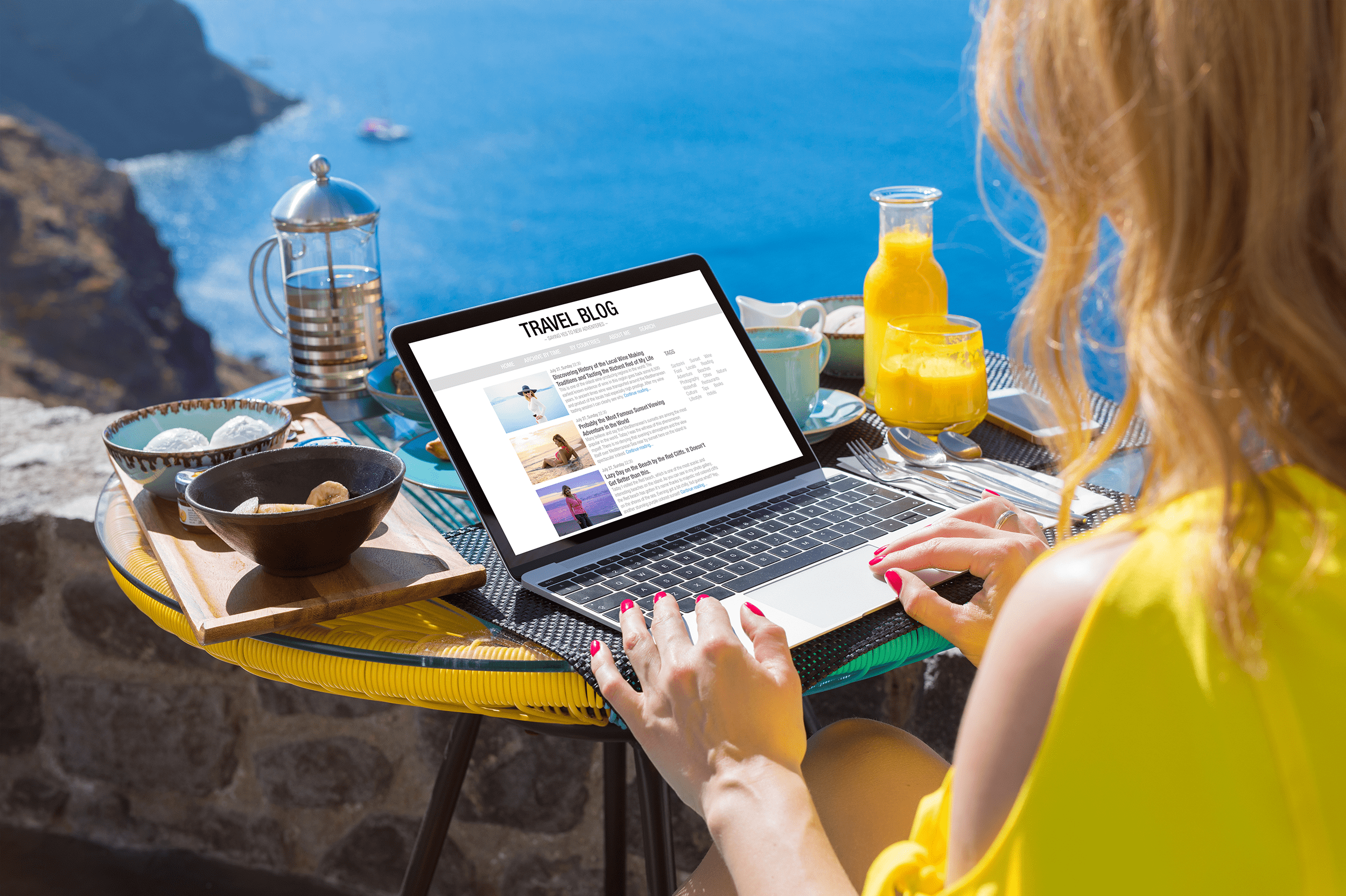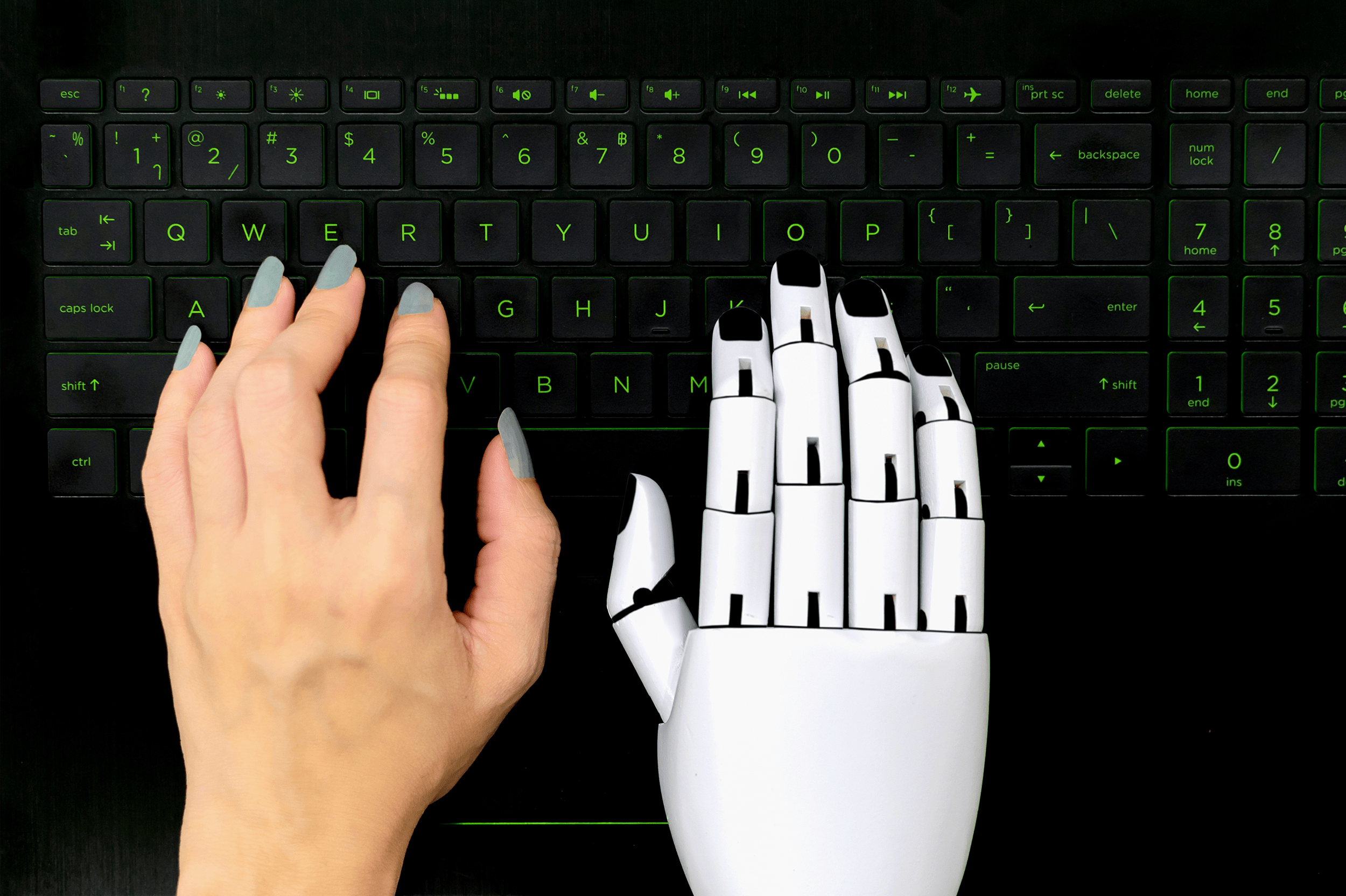電子商務是一種趨勢,不太可能很快放緩,因為越來越多的消費者湧向網上商店,購買從基本必需品到奢侈品購買等一切商品。為電子商務設置的網站可讓您向更廣泛的受眾銷售,而不是零售商店。您可以利用 線上廣告 獲得新客戶,促進銷售或提供獨家優惠券。與經營實體店相比,隨著時間的推移,您還可以從較低的啟動成本和費用中獲益。
但是你怎麼能 設計您的電子商務網站 有效地銷售您的產品?下面的電子商務網站設計提示將説明您設計一個在線網店,將訪問者變成付費客戶。
電子商務網站設計提示

電子商務網站可能是設計最棘手的網站 因為有這麼多的移動部件,最終創造了最終的外觀。 從產品頁面到導航功能表,您希望一切簡單,但 吸引眼球。以下是協助您實現正確設計的一些頂級提示:
1. 突出您的品牌
想想您可能從以下網站購買的網站:
- 他們是否分散,基本在設計,沒有明確的品牌在整個網站,或
- 他們在每個頁面上都有清晰的主題、產品描述和照片,展示品牌的個性,以及清晰的資訊,使其銷售的內容清晰?
很有可能,您更有可能從易於流覽的乾淨網站進行購買,並提供有關他們銷售的產品的直觀資訊。品牌是電子商務網站的所有內容。從訪問者登陸頁面的那一刻起,他們就應該瞭解您所做的,並瞭解您的品牌個性。你的個性也應該在點擊的每一頁上都很明顯。
2. 設計時考慮到顏色
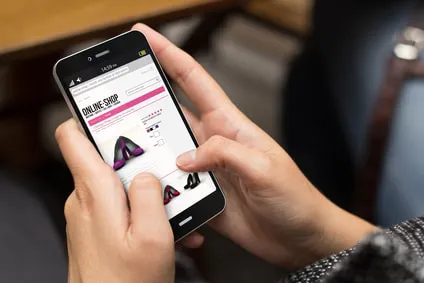
明智地為您的網站選擇顏色,不僅 代表您的品牌,但也迎合您的公司和觀眾的心情。 顏色有力量激發情緒和對你的具體感受 產品或品牌。
例如,一家銷售高端水療和沐浴產品的公司可能需要 簡約設計 使用大量的空白感,清晰,乾淨的感覺,就像你想感覺,當你準備水療體驗。編織紫色的暗示——一種與奢華相關的顏色——可能會進一步提升其對高端受眾的吸引力。
3. 保持非常簡單
簡單性使得一個更乾淨、更使用者友好的網站鼓勵人們購買。添加到網站越少,在大多數情況下,它越適合您的受眾。他們不會被廣告、慢頁或懶洋洋的網頁以及數百個點擊連結來查找他們要查找的內容而分心。
簡單設計的另一個優點是,它為您提供 觀眾較少的選擇。當您要將它們指向您的產品時, 購買,少選擇更好。考慮如何簡化選單 選項和產品頁面,讓您的網站沒有雜亂,過度的選擇, 和分心。
4. 簡化功能表,太
說到功能表選項,讓我們深入一點。 您存取的某些網站有多個產品類別 - 有時,幾十個,或 甚至數百 - 這似乎是一個好主意,因為這意味著你有 更多為客戶提供,對嗎?
錯。
更多的類別會淹沒訪問者。 根據離合器調查,94% 的消費者希望在網站上進行簡單的導航。給他們幾個選擇,他們會知道該怎麼做從那裡。您始終可以在主菜單上突出顯示三個或四個主要類別。然後,當購物者在每個主類別上懸停時,請進一步細分它們,但如果選擇單擊該類別而不是子類別,請確保為每個主類別提供著陸頁。
5. 為產品和生活方式照片騰出空間

在產品照片和您在整個網站使用的其他照片(如主頁上的照片)之間形成一致的外觀。您的產品照片也應該清晰而大——至少足夠大,消費者不會看到您的產品。
如果你不熟練使用相機,就值得為您的網站投資專業照片。產品照片,如果處理正確, 增強產品描述 以説明您銷售更多商品。
如果可能的話,考慮從不同的角度拍攝照片,並拍攝在行動的產品。您的客戶看到的細節越多越好。畢竟,我們發現,關於 22% 的回報 網上購買的物品之所以發生,是因為客戶並不認為實際產品看起來像他們在照片中愛上的產品。
6. 使您的網頁易於掃描
類似於 部落格 帖子, 您的網站應該是可掃描的。您的設計應避免使用大牆文本,而是專注於將客戶引導到網站不同區域的圖形和照片。
專注於"關於"部分和主頁的較小模糊,而不是大量的文字。在產品頁面上,可以隨意為專案編寫引人注目的說明,但添加功能作為專案符號點,而不是冗長的副本段落。
7. 包括推薦和評論
客戶推薦 此的點的一切。請記住:客戶不會像在城裡的街角商店那樣與您進行一對一的互動。他們需要知道你的存在,你值得買。你的社會證明增強了信任因素。
許多電子商務主題都有可自定義的推薦部分 內置,以便向主頁添加專用部分。您還可以新增特定於產品 評論到產品頁面的底部。
設計您的網站出售!
您可以為您的電子商務網站做的最好的事情之一是添加您的產品頁面上的共用按鈕, 部落格 帖子和其他頁面。與 share buttons,您的客戶可以與朋友、家人和追隨者分享他們喜歡的產品。這就像免費廣告!您也可以安裝我們的 圖片分享按鈕 讓客戶分享您最好的產品照片,以及連結回您網站上的產品頁面,以便您可以吸引訪問者,輕鬆完成更多銷售!