Boutons de partage de réseaux sociaux populaires
Choisissez des boutons de partage à installer parmi plus de 40 des réseaux sociaux les plus populaires

- Choisissez votre type de boutons
Sélectionnez un ou plusieurs outils pertinents pour augmenter le trafic sur votre site. - Personnalisez le design
Sélectionnez les réseaux sociaux et personnalisez les boutons en fonction de votre marque. - Ajoutez le code à votre site
Insérez votre code ShareThis unique dans l'en-tête de votre site Web. - Copiez et collez le code de placement
Ajoutez le code de placement là où vous souhaitez que l'outil apparaisse.
Foire Aux Questions
Vous avez des questions sur nos produits et services ? Ne cherchez pas plus loin !
Foire Aux Questions
Vous avez des questions sur nos produits et services ? Ne cherchez pas plus loin !
The Diigo Share Button allows your website visitors to easily bookmark or save your content to their Diigo account with a single click. While users can manually add URLs to Diigo, providing a one-click button makes it much more likely that they’ll save and organize your content. It can also integrate seamlessly with your other sharing buttons to create a unified sharing experience for your visitors.
Diigo is a social bookmarking and research tool that lets users collect, highlight, and annotate content from across the web. Users can save webpages, add tags, highlight text, and attach notes for later reference. Shared content can be organized into personal libraries or shared with groups, making it a powerful tool for research, collaboration, and content curation.
Diigo allows users to bookmark any webpage and save it to their account. Users can add tags, highlight portions of the text, attach sticky notes, and categorize content for easy retrieval.
When content is saved to Diigo, it can remain private, be shared with selected groups, or made public for the wider Diigo community. Users can search and discover relevant content shared by others, making Diigo not just a personal research tool but also a collaborative and social knowledge-sharing platform.
Diigo has been around since 2006 and continues to be widely used by researchers, students, educators, and professionals who want to organize, annotate, and share online content. Its ability to highlight text, add notes, and categorize bookmarks makes it particularly valuable for deep research and collaborative projects. Even though it’s not a mainstream social media platform, Diigo remains a robust tool for productivity, knowledge management, and content curation.
Yes, you can save your own content to Diigo, and it’s encouraged to do so to organize your research or create curated libraries. However, Diigo works best when you combine your own saved content with bookmarks and annotations from other sources. You can also use the Diigo Share Button on your website to allow visitors to save and annotate content they find useful, making it easier for them to engage and share knowledge.
Plugins sociaux
Nos plugins et applications CMS facilitent l'intégration de nos outils à votre site web.
Obtenez vos boutons de partage
Activer le partage en un seul clic pour augmenter le trafic de votre site dès aujourd'hui