Have you declared 2019 the year you’re going to rock your Instagram account? Let’s take a look at how to make strides toward that, even if you’re a little behind.
In this case, it’s Instagram Insights, a.k.a. Instagram analytics. These hiding-in-plain-sight metrics can help you better understand your audience, post more engaging content, boost your follower counts, and even drive more traffic to your website.

That said, your first foray into the Instagram analytics world can be a bit overwhelming. Tab after tab, metric after metric – it seems like the numbers just keep coming. And, they don’t mean much if you don’t understand what they mean. (Hey there, Catch 22, I remember you!)
Enter our simplified Instagram analytics guide, for when you want to understand your Insights NOW – not after you’ve slogged your way through some 30-page downloadable guide. Less reading, more ‘gramming. You’re welcome.
Instagram analytics: why Insights matter
So, we know that 71% of U.S. businesses have Instagram business profiles and that 80% of Instagram users follow at least one business. In other words, we know that businesses value Instagram and that your brand should be on Instagram. (It would be a big Instagram mistake, if you weren’t.)
What you may not know, is why you should care about your Instagram analytics. After all, if you have followers and your photos/videos are racking up the views, then what does anything else matter? Quite a lot, is the answer. By not paying attention to your Instagram analytics, you could accidentally:
- Post too frequently (or too infrequently)
- Post at the wrong time of day OR on the wrong day(s) of the week
- Target the wrong audience
- Miss out on opportunities for engagement
- Ignore important mentions
- Direct people to website pages that don’t convert
There are other mistakes you could be making, too; it really depends on your business, your Instagram activity, and your audience. But, bottom line, you’re not leveraging the full potential of Instagram if you’re not paying attention to your analytics.
The tools: where & how to track Instagram analytics
First of all things first: If you want to track your analytics seriously, you must have an Instagram Business account. (The good news: It’s easy to do.)
Okay, now that that’s out of the way, let’s start with the basics: Visit your profile page. Your profile analytics are displayed clearly, for all the world to see: number of posts, number of followers, and number of followed accounts.
Of course, we’re here for more than that. Navigate to your profile and look for the three horizontal lines at the top-right; a side menu will open, click Insights.
Key Instagram metrics: what to look for
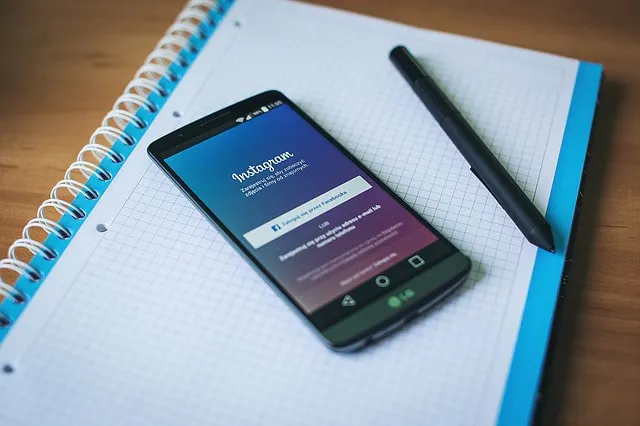
You have now accessed your Instagram analytics, a.k.a. Instagram Insights. Here’s what you should be looking for:
- Interactions: The total number of actions (ex. profile visits) taken on your account
- Profile visits: Total profile views
- Reach: Total number of unique users who have seen any of your posts
- Impressions: Total number of times your profile has been seen, including multiple views by the same user, during the given time frame
- Website clicks: Total number of times Instagrammers have clicked a link to your website, via your awesome bio, during the given time frame
- Calls or Emails: The total number of times users have clicked the call or email button from your profile page, during the given time frame
- Mentions: The number of times your Business Account has be @mentioned
- Posts: The number of Instagram posts you’ve published
- Stories: The number of Instagram Stories you’ve published
- Promotions: The number of Instagram promotions you have run
- Top Locations: The top-5 cities and countries in which your followers are located
- Age Range: The age distribution of your followers, broken down into ranges of 13-17, 18-24, 25-34, 35-44, 45-54, 55-64, and 65+
- Gender: The gender distribution of your followers (as reported by your followers)
- Followers by time + day: The average times (in hours) during which your followers are active on Instagram, mapped to their respective days of the week
And, there you have it: the simplified, what-you-need-to-know basics of Instagram Insights! If you dig a little deeper, you’ll uncover additional metrics, mostly sub-sets of what you already know. For example, as with your Profile Impressions, Post Impressions are the total number of times your posts have been seen. See? Simple.
Instagram analytics: tips to make Insights work for you
There are so many ways to act on your Instagram Insights (and capitalize on the Instagram algorithm) and, unfortunately, those ways depend largely on what your Insights reveal. Luckily, most are logical follow-up actions to what you learn.
For example, you can change the hours/days you post. This is one of the easiest tweaks you can make for immediate return-on-time-investment: Focus on when (the days and times) your followers are most active, and then post on those days, at those times. Instant gratification.
We also suggest getting to know your audience. We know, we know – creating customer avatars can feel a bit like elementary school creative writing, but it is what it is. And whatever it is, it works. So, take that age, gender, and location data, and mine it for all it’s worth. Speak directly to your primary audience – age, gender, and location – at least a few times per week.
You can also experiment with your calls-to-action. If your Insights reveal too-few website clicks, calls, or emails, you know something needs to change. You may not know exactly what or how, but that’s okay: Change one and see how it goes. Experiment until your numbers improve.
If you want to grow your Instagram audience, one tactic that can help is Instagram giveaways. You can learn all about those in our post on the topic including how to create the perfect giveaway script.
Beyond that, if you’re looking for even more ideas on how to grow your Instagram following, we’ve also created a series of free Instagram resources, including: our guide to how to post long text on Instagram, our guide on how to how to share someone else’s post on Instagram, and our guide to choosing the perfect profile photo on Instagram.
Now you tell us, how will you act upon your Instagram insights? One way to get started boosting those metrics is installing the Instagram follow button. It only takes minutes to install, so you can start growing your Instagram followers today!




